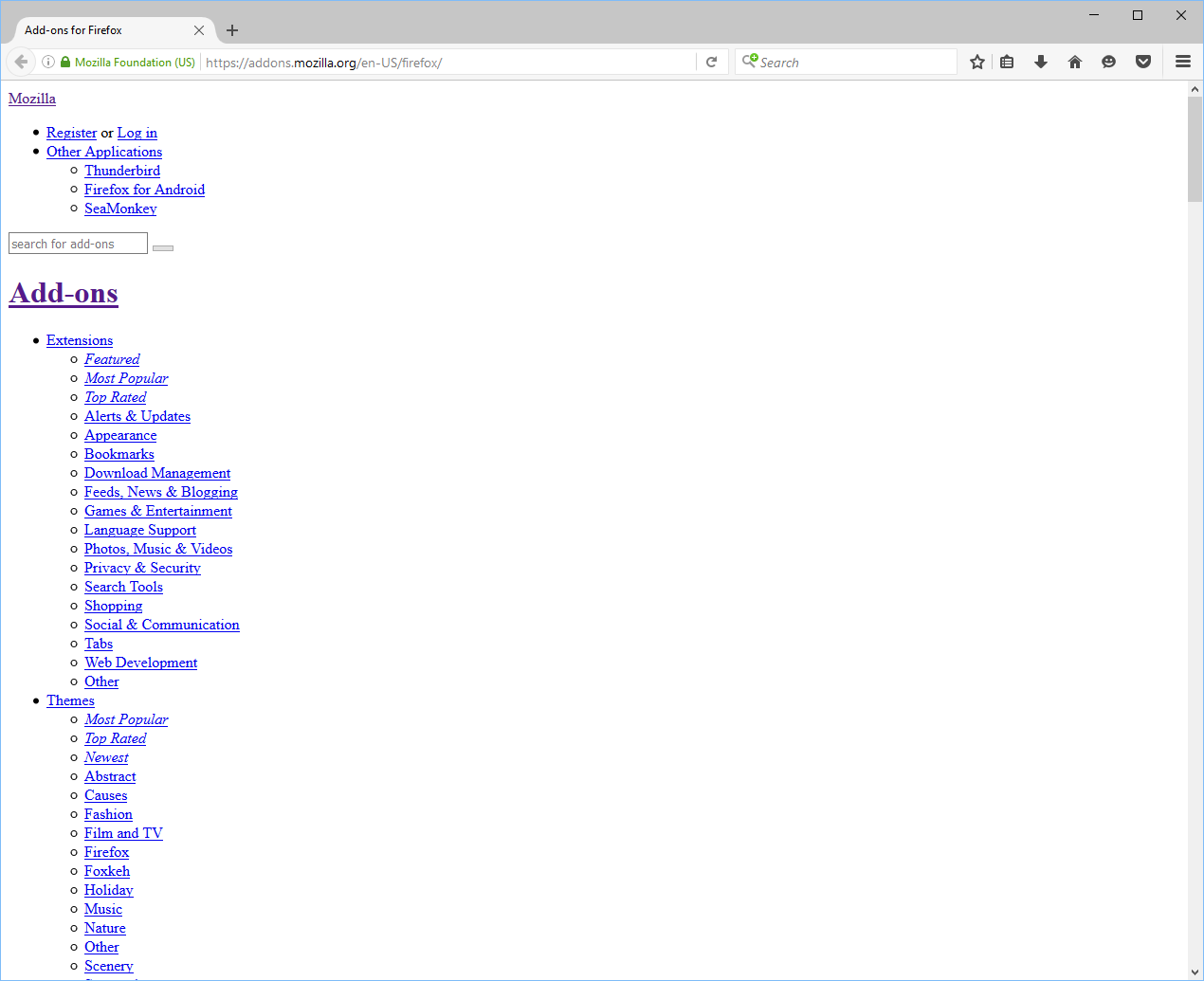After resetting Firefox, the Addons page does not render correctly (no style sheet)
Hi
I have been running the same Firefox profile for years and after running into a few issues I decided to do the Firefox "Refresh" which cleans out the user profile and starts a new clean profile.
However, when I opened the "Addons" option to re-enable my addons I found that the page was not rendering correctly.
Anyone know why this would happen / how to fix it?
Edit: actually this seems to affect many sites, not just the addons page.
この投稿は Shosha により
選ばれた解決策
Please list the security related software you use with full names andf versions. Do you use ESET security software. If you get error messages from these failures please copy and paste the text or take a screenshot of the messages.
These help articles may be applicable
- How to troubleshoot security error codes on secure websites_eset <== scroll up & down if you are not using eset
- Disabling and then re-enabling SSL scanning in ESET has fixed similar problems for some on this forum. For instructions with screenshots please see http://support.eset.com/kb3126/
- "This Connection is Untrusted" error message appears - What to do
すべての返信 (6)
Until someone can answer you question, go to the Mozilla Add-ons Web Page {web link} (There’s a lot of good stuff here) and search for what you want.
Hi Fred. Thanks for the suggestion! Funnily enough, I did end up trying that approach but the add-ons page is one of the seemingly random websites that is affected!
If this is something environmental on my system, I'm not sure why it does affect other browsers. I'll try uninstalling other applications tonight when I get home.
Hi, press Alt to bring up the menu bar > View > Page Style, and make sure Basic Page Style is selected.
選ばれた解決策
Please list the security related software you use with full names andf versions. Do you use ESET security software. If you get error messages from these failures please copy and paste the text or take a screenshot of the messages.
These help articles may be applicable
- How to troubleshoot security error codes on secure websites_eset <== scroll up & down if you are not using eset
- Disabling and then re-enabling SSL scanning in ESET has fixed similar problems for some on this forum. For instructions with screenshots please see http://support.eset.com/kb3126/
- "This Connection is Untrusted" error message appears - What to do
Wow! Disabling and re-enabling the SSL scanning in ESET fixed the problem and now all the pages which had issues are rendering correctly. Thank you very much for the solution!
I'm really disappointed that ESET was at fault here.
Glad it worked, thanks for posting back.