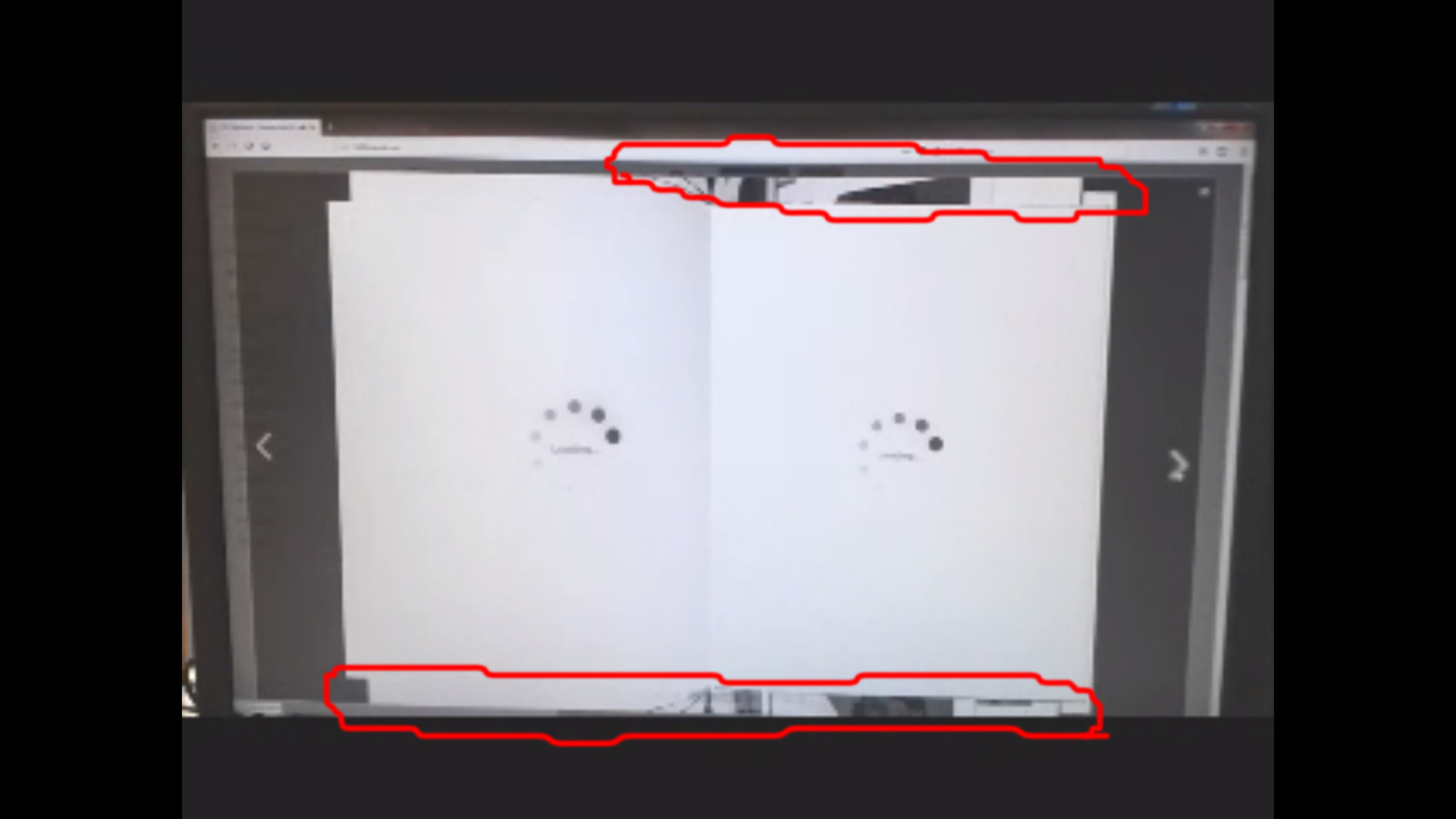WebGL is rendering artefacts
Hi!
One of my customers logged this issue on my support forum, watch the videos:
http://iberezansky.net/files/temp/3d-flipbook.wmv
http://iberezansky.net/files/temp/3dflipbook-firefox.wmv
It appeared in the Firefox Browser (57.0 64 Bit). With Version 49.0.2 (Firefox) it works like a charm.
Environment is an Acer Veriton x4620G workstation with an intel core i3-3220, onboard graphic device Intel HD Graphics 2500, Windows 7 (64 bit). WebGL App - http://3dflipbook.net/
Best regards, Ivan.
Edeziri
All Replies (3)
Hello, what driver are you currently using -- You might have to update your graphics driver.
Yes, it helped, after updating the video driver the issue disappeared.
Ok, please mark my reply as solution.