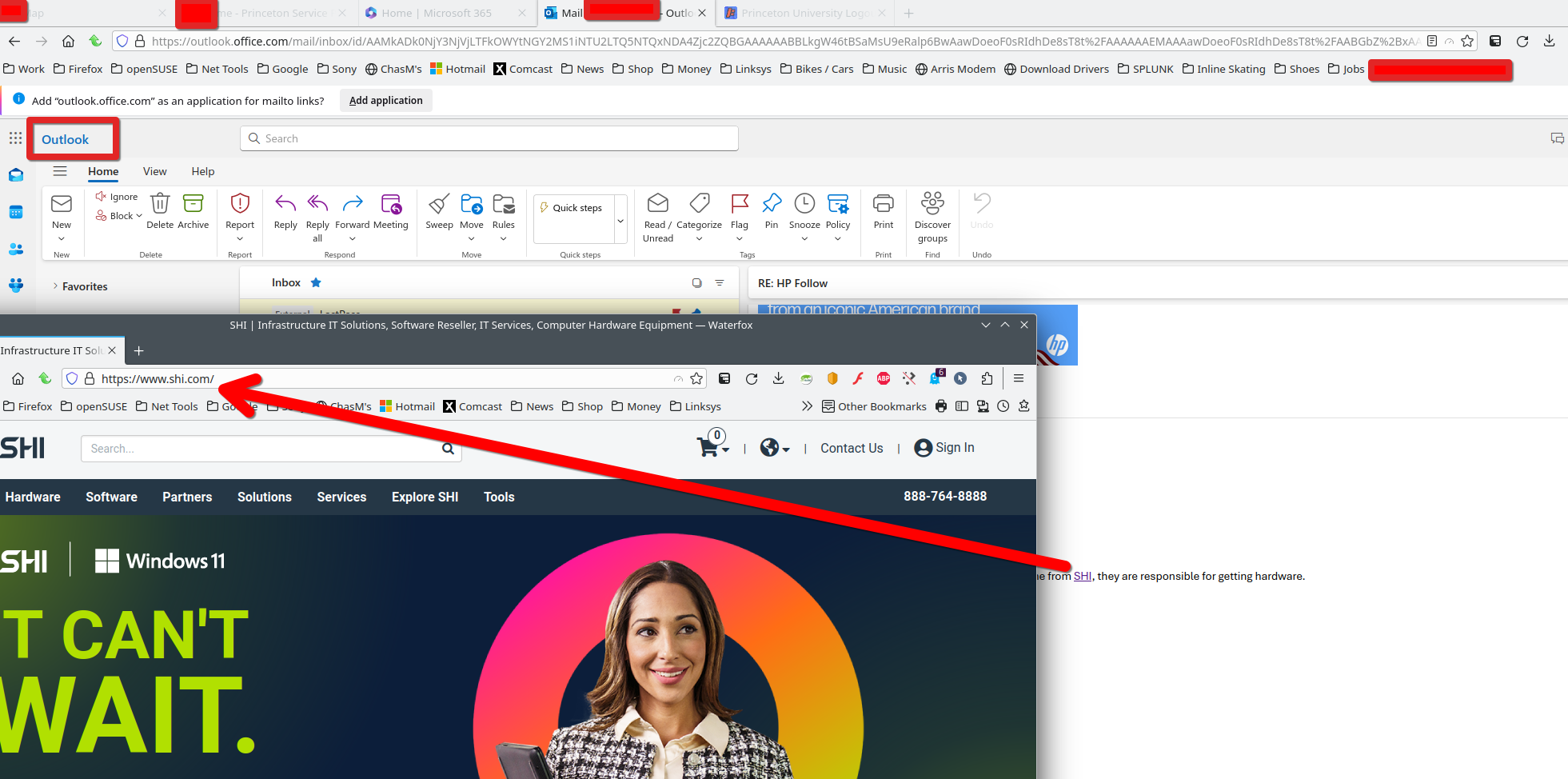Outlook on Firefox
With some emails in Outlook on Firefox, clicking on a link within the email gives me a new blank window, with its address line saying something like this: (name of original site, then) ".list-manage.com/track/click?u=ca38acd 82fe622b7" etc etc... This doesn't happen with all emails, but often enough and in some of my most-used sites... I'm on a new HP desktop. Can anyone help?
Semua Balasan (1)
Did you try Firefox in Troubleshoot Mode? https://support.mozilla.org/en-US/kb/diagnose-firefox-issues-using-troubleshoot-mode#search104
I'm in it everyday at work and home with no issues. see screenshot Show us something an block any personal info.
Diperbarui oleh jonzn4SUSE pada