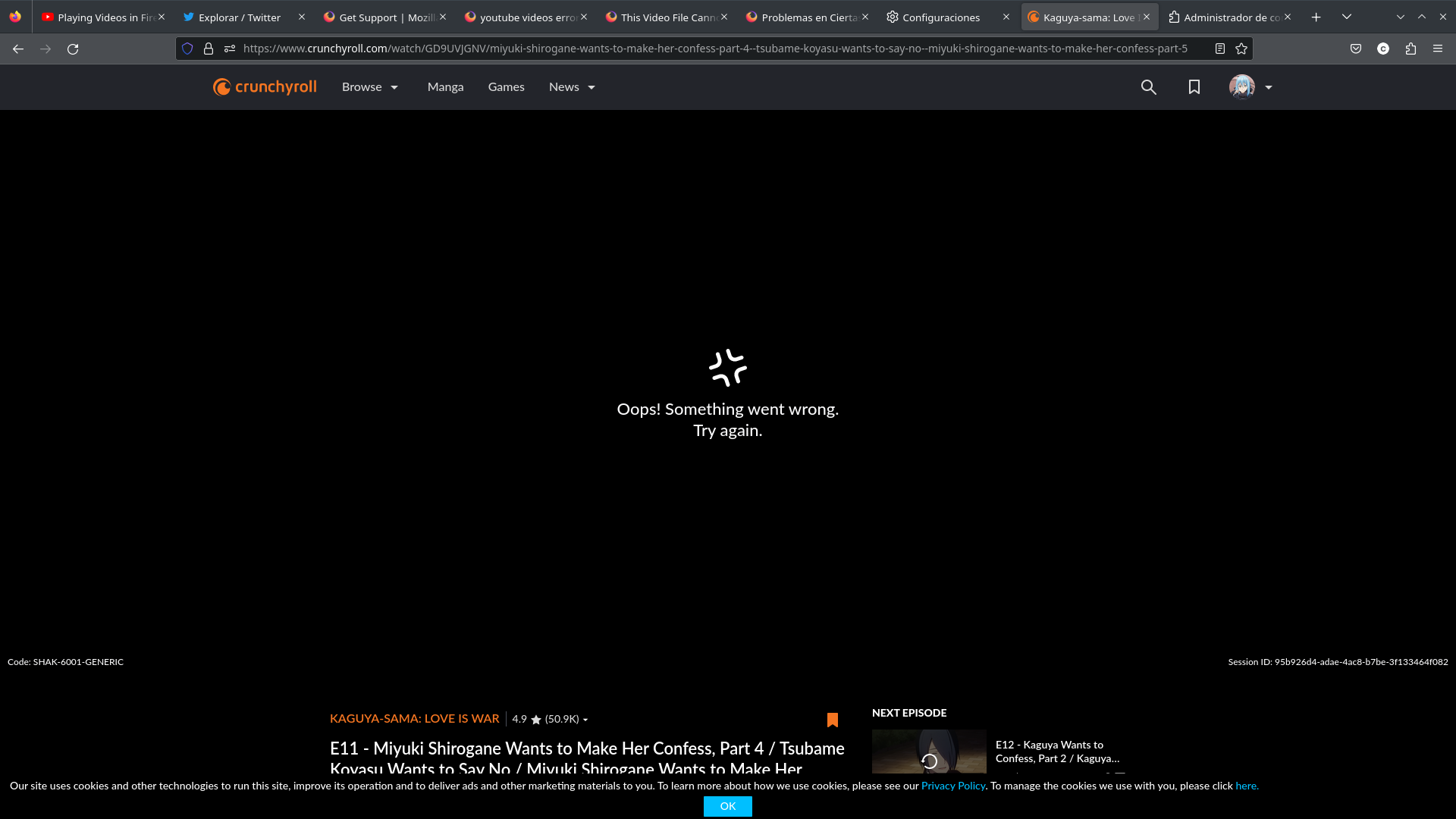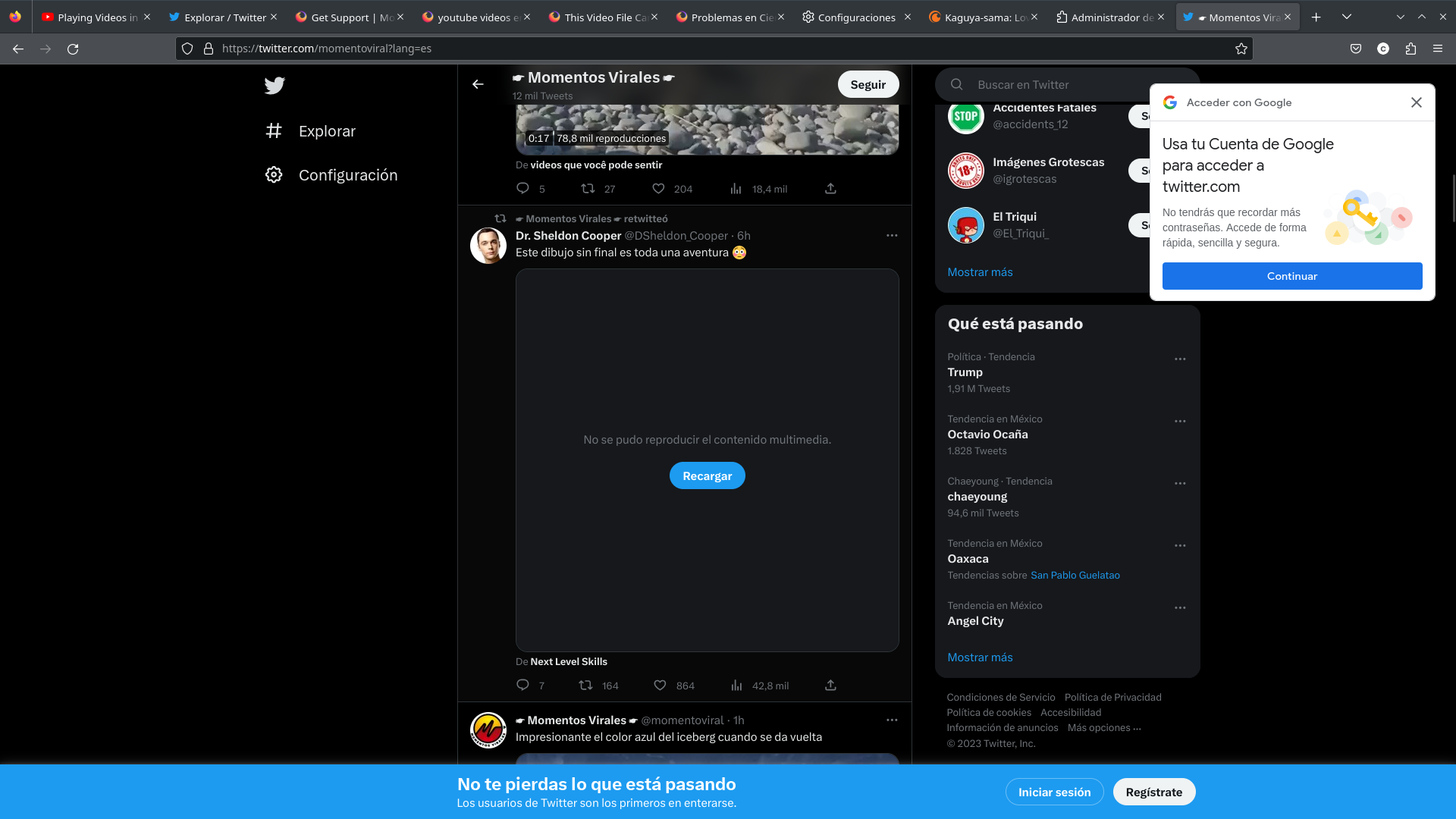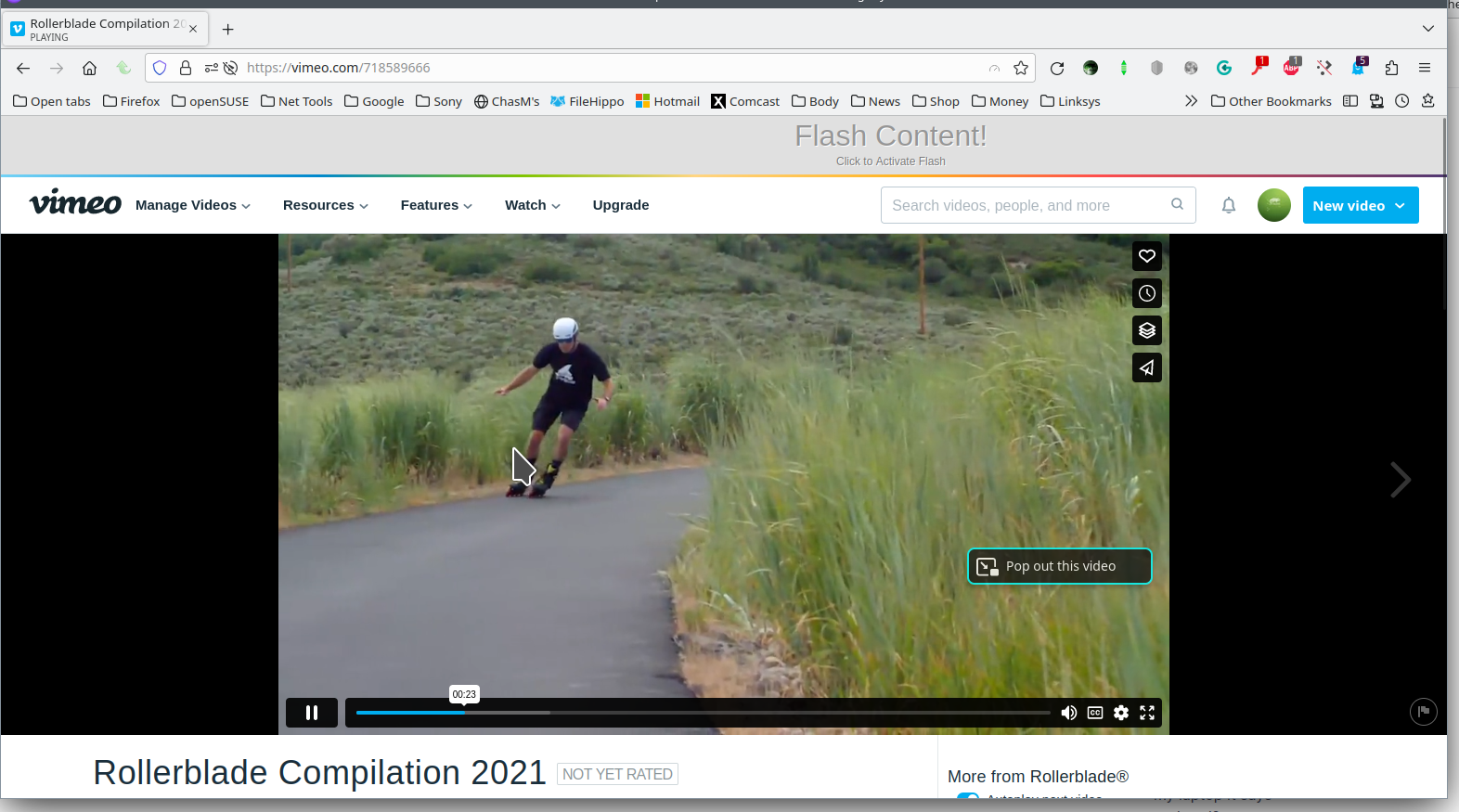Video error in multiple pages on Linux KDE neon
Hi, I can't play some videos in YouTube and other platforms like Crunchyrroll, Twitter or Vimeo, I've already cleaned the cache and deactivated all the plugins and there is no difference.
Solusi terpilih
Seems to be a problem with the nvidia drivers, for some reason I got the 530(beta) version and no the current stable one. I reinstalled the nvidia drivers using the stable version and the problem appears to be solved.
Baca jawaban ini dalam konteks 👍 0Semua Balasan (3)
Verify that ffmpegs are installed and current.
Operating System: openSUSE Tumbleweed 20230318 KDE Plasma Version: 5.27.3 KDE Frameworks Version: 5.104.0 Qt Version: 5.15.8 Kernel Version: 6.2.6-1-default (64-bit) Graphics Platform: X11 Processors: 8 × Intel® Xeon® CPU E3-1535M v6 @ 3.10GHz Memory: 62.2 GiB of RAM Graphics Processor: Mesa Intel® HD Graphics P630 Manufacturer: HP Product Name: HP ZBook 17 G4
Diperbarui oleh jonzn4SUSE pada
FFmpeg-7:4.4.2 is installed in my system. I checked that is current, the problem still appears.
Solusi Terpilih
Seems to be a problem with the nvidia drivers, for some reason I got the 530(beta) version and no the current stable one. I reinstalled the nvidia drivers using the stable version and the problem appears to be solved.