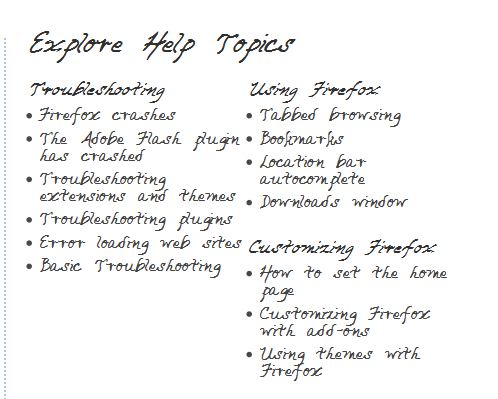fonts change
On certain websites/pages my fonts change. At times it becomes almost unreadable. The best way to describe it is cursive printing. I have my settings on arial. It has recently started doing this. When I use explorer the pages render correctly. I have a screen capture, but don't see a way to attach.
Thanks
Wšě wotmołwy (2)
Here is the attachment.
Looks like you have a corrupted font that makes Firefox use a different font.
If it happens on pages that use the Arial font then try to repair or reinstall that font.
You can also try to use the System File Checker to check for corrupted files.
Open a cmd.exe window as Administrator:
Start, click Programs, click Accessories, right-click Command Prompt, and then click Run as administrator.
After the cmd.exe prompt, type: sfc.exe /scannow
System Files - SFC Command - Vista Forums: