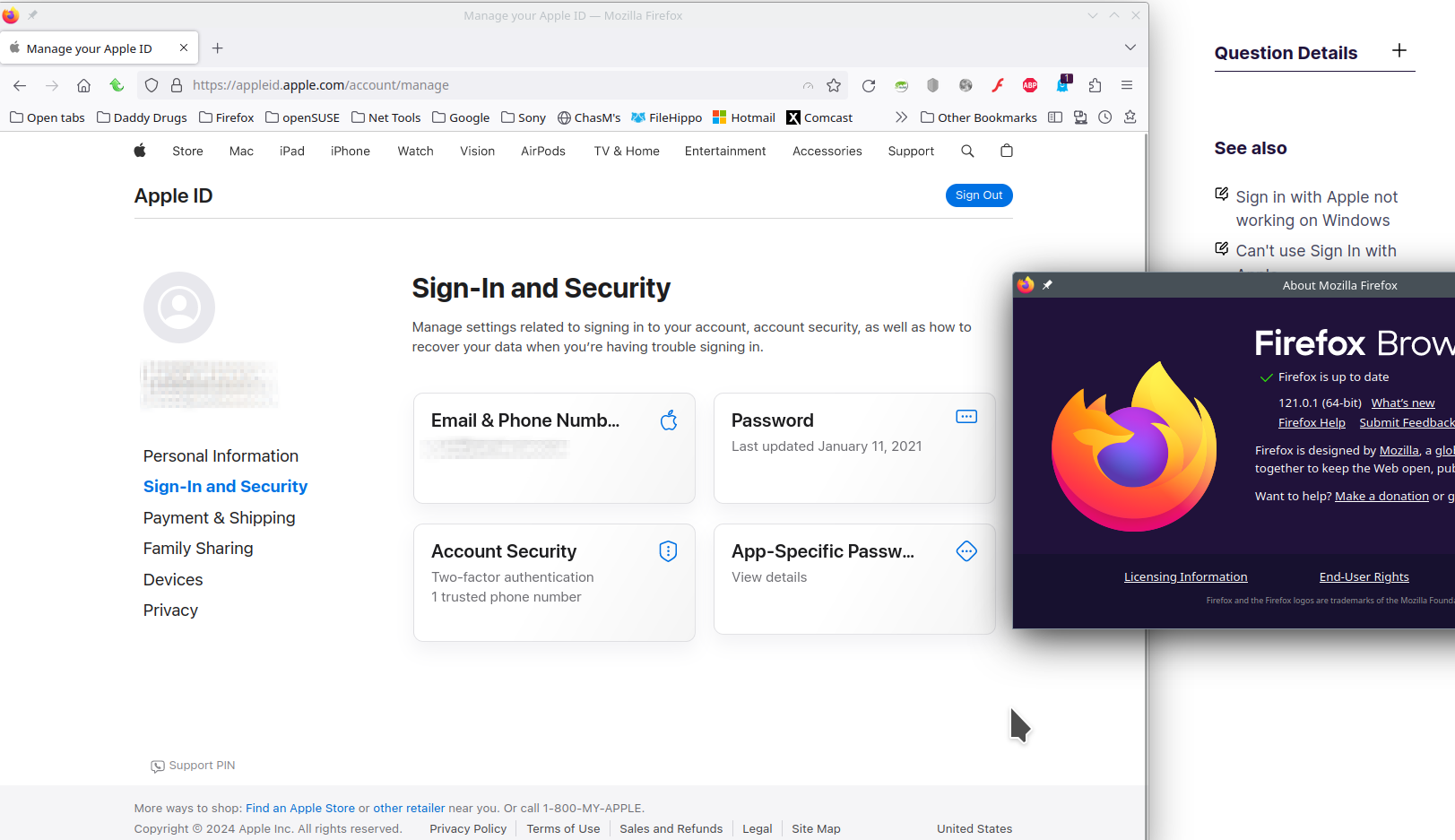Issue using Sign in with Apple ID
I am unable to login to any website using the "Sign in with Apple ID" option when offered. The login window opens normally, the username and password fields render properly, but then as soon as I hit enter or click login. The confirmation/page with the two buttons one grey one blue that says "continue" appears for a split second and then vanishes. I have turned of all forms of content blocking and the issue still persists.
Wšě wotmołwy (2)
Yeah, sounds like a job for Troubleshoot Mode. ;-)) I was able to sign into my Apple account. see screenshot It was forced on me for work.