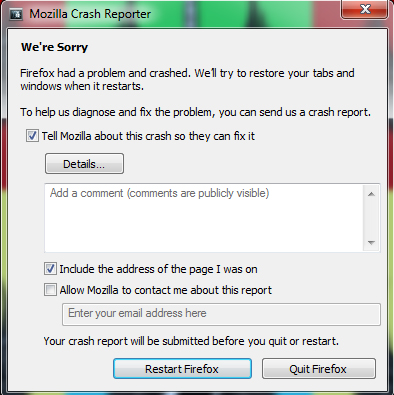Firefox is crashing on WIndows 7. Have re-installed latest version of FF, still crashing.
Firefox is crashing on WIndows 7. Have re-installed latest version of FF, still crashing.
I have tried refreshing FF in Safe Mode and the crashing seems to stop but feeezes up quite a lot. Enabling the Add-ons causes it to crash straight away, how can I find out which Add-ons are causing the problem?
I have also run malware scan and Microsoft Security Essentials scan and all good with both scans.
If it helps in any way, Internet Explorer is behaving in a similar fashion, Chrome is fine.
Any help with this greatly appreciated.
Grant
Wubrane rozrisanje
Ok, things have reverted back to normal.
I just noticed that there were a few updates for Windows that I have just installed and it appears to have sorted things out.
Thanks for your attention to this anyway.
Tutu wotmołwu w konteksće čitać 👍 0Wšě wotmołwy (4)
Forgot to add, all the drivers are up to date too.
Please follow the steps below to provide us crash IDs to help us learn more about your crash.
The crash report is several pages of data. We need the report numbers to see the whole report.
- Enter about:crashes in the Firefox address bar and press Enter. A Submitted Crash Reports list will appear, similar to the one shown below.
- Copy the 5 most recent Report IDs that start with bp- and then go back to your forum question and paste those IDs into the "Post a Reply" box.
Note: If a recent Report ID does not start with bp- click on it to submit the report.
(Please don't take a screenshot of your crashes, just copy and paste the IDs. The below image is just an example of what your Firefox screen should look like.)
More information and further troubleshooting steps can be found in the Troubleshoot Firefox crashes (closing or quitting unexpectedly) article.
Hi there, thanks for looking into this problem. Here are the reports you requested:
bp-4b470d31-d438-46c9-9782-c0d5c2160825 26/08/2016 9:47 a.m. bp-e35d8d29-731b-461d-b0bb-07c9b2160825 26/08/2016 9:47 a.m. bp-df803b94-303a-41a6-8ab9-cc46a2160825 25/08/2016 11:25 p.m. bp-5504e688-5030-4d9f-bde6-924432160825 25/08/2016 11:17 p.m. bp-066a7413-eb7c-4335-bc44-827932160825 25/08/2016 11:11 p.m.
Further to the info I have provided so far, I notice that the gaming client platform Steam is having problems loading as well, which it wasn't doing before, so I am guessing this is not just a browser problem.
Wot grantsenior
Wubrane rozrisanje
Ok, things have reverted back to normal.
I just noticed that there were a few updates for Windows that I have just installed and it appears to have sorted things out.
Thanks for your attention to this anyway.