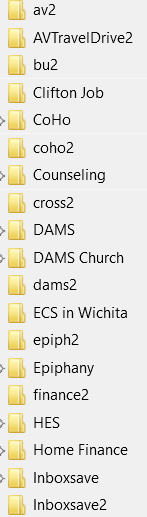When i migrate my profile I created on another computer, empty folders with similar names are created in Local Folders
When I manage to move some of the deleted empty folders to Trash (renamed or the "new" name assigned by the program), the Local Folders Trash will not empty. For example, I migrated my folder named Crossings, but when I sign in to TB again my Local Folders list contains both Crossings and the empty folder names Crossings (2015_03_31 16_50_20 UTC). The Trash folder remains populated with all my deletes. I'll close and restart TBird again the empty "ghost" folder come back. I will attach a snipet of my screen
Wubrane rozrisanje
Make sure you have reselected any folders that should be in Trash. Right click on Trash folder and select 'Empty TRash'
Make hidden files and folders visible
In Thunderbird
- Help > TRoubleshooting Information
- click on 'show folder' button
a new window opens showing contents of profile folder.
- Close Thunderbird now - this is important
- scroll down and delete these files:
foldertree.json panacea.dat
- click on 'Mail' folder
- click on 'Local Folders'
- Delete these files and folder.:
'Trash.msf' 'Trash.sbd'
- Now restart Thunderbird.
Please report back on results.
Tutu wotmołwu w konteksće čitać 👍 0Wšě wotmołwy (5)
Screenshot belowdsshewman said
When I manage to move some of the deleted empty folders to Trash (renamed or the "new" name assigned by the program), the Local Folders Trash will not empty. For example, I migrated my folder named Crossings, but when I sign in to TB again my Local Folders list contains both Crossings and the empty folder names Crossings (2015_03_31 16_50_20 UTC). The Trash folder remains populated with all my deletes. I'll close and restart TBird again the empty "ghost" folder come back. I will attach a snipet of my screen
Please confirm you right click on Local Folder Trash and select 'Empty TRash'.
Wubrane rozrisanje
Make sure you have reselected any folders that should be in Trash. Right click on Trash folder and select 'Empty TRash'
Make hidden files and folders visible
In Thunderbird
- Help > TRoubleshooting Information
- click on 'show folder' button
a new window opens showing contents of profile folder.
- Close Thunderbird now - this is important
- scroll down and delete these files:
foldertree.json panacea.dat
- click on 'Mail' folder
- click on 'Local Folders'
- Delete these files and folder.:
'Trash.msf' 'Trash.sbd'
- Now restart Thunderbird.
Please report back on results.
Glad you confirmed what I figured out through trial and error. That did the trick exactly. Thank you.
If the info I supplied in my previous response fixed the issue, could you mark it as 'Chosen solution'. Good to hear all is now ok.