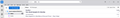Sorting emails
I have Thunderbird set up on PC and a Laptop. On the PC I have version 115.9 installed and the Laptop (which is a more recent purchase) version 115.10.
On the PC I can easily sort by "date", "correspondent", etc as there are click buttons at the top of each column but these do not appear in version 115.10.
I have looked at all the view menu options and cannot see that anything will help to change this. Was this functionality removed in the upgrade or is there a way to alter the view settings? The screen shot is from the Laptop.
TIA
Izabrano rješenje
Thanks, much appreciated. Its really that simple - I guess I must have had my stupid hat on.
Once again, thanks
Pročitaj ovaj odgovor u kontekstu 👍 0Svi odgovori (3)
See the little icon to the right of the 'quick filter' button in your screenshot? Click that and select 'table view'
Odabrano rješenje
Thanks, much appreciated. Its really that simple - I guess I must have had my stupid hat on.
Once again, thanks
You're welcome. You are one of many (including myself) who didn't immediately discover that 'hidden' menu. :)