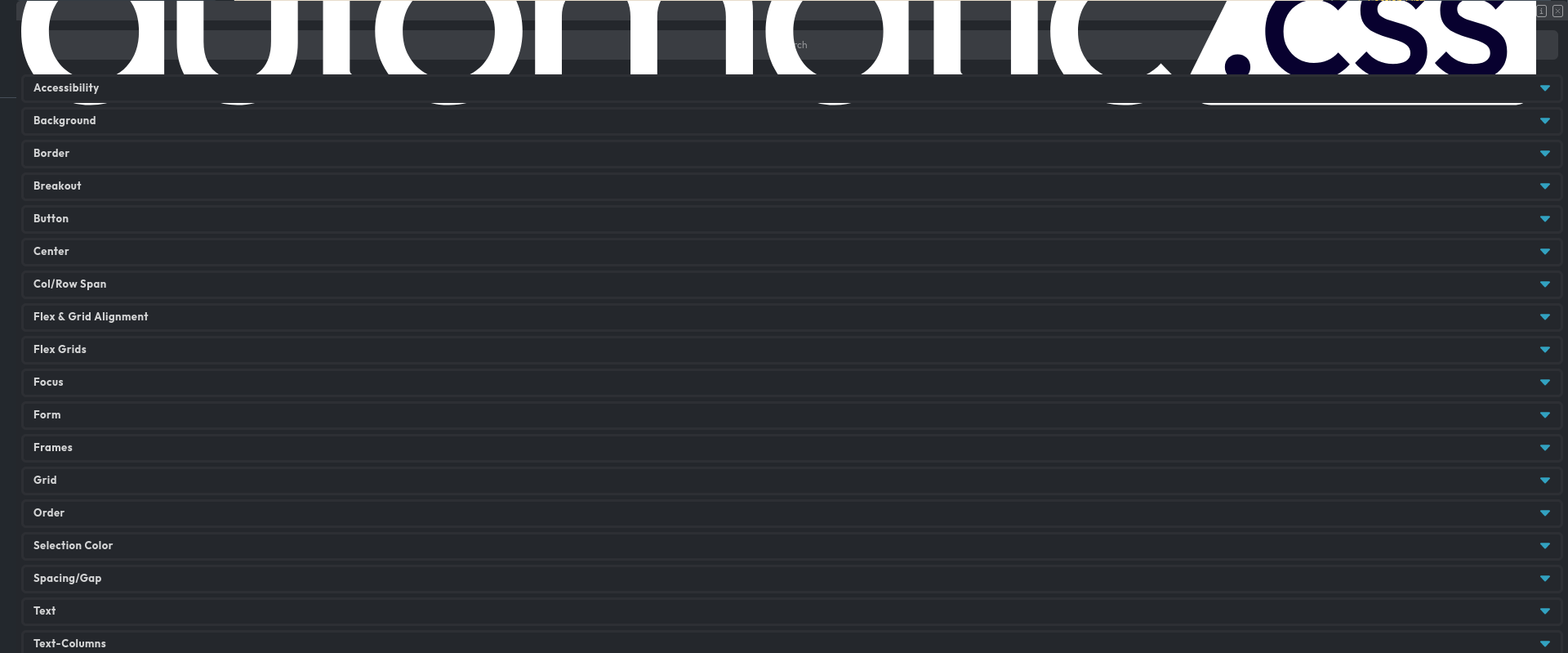enormous rendering some html elements
Hello everyone,
I need help because on Firefox ESR that runs on Debian some css appears really too big. In this example I will show the difference between Firefox and Chrome. If I open this popup from Firefox it appears full width. In Chrome it appears correct. Also I noticed some Icons rendering incorrect.
How can I achieve this? Thannks
Izabrano rješenje
Does it still happen in a new profile? An easy way to test a new profile is to install Developer Edition and see if it happens there or refresh your existing profile.
Pročitaj ovaj odgovor u kontekstu 👍 0Svi odgovori (7)
Try restarting in troubleshoot mode.
https://support.mozilla.org/en-US/kb/diagnose-firefox-issues-using-troubleshoot-mode https://support.mozilla.org/en-US/kb/troubleshoot-extensions-themes-to-fix-problems https://support.mozilla.org/en-US/kb/troubleshoot-issues-related-to-add-ons
You could try creating a new profile.
https://support.mozilla.org/en-US/kb/profile-manager-create-remove-switch-firefox-profiles
Following you I just tried, but It doesn't resolve the issue.
Odabrano rješenje
Does it still happen in a new profile? An easy way to test a new profile is to install Developer Edition and see if it happens there or refresh your existing profile.
That's it!!! In the developer edition the bug doesn't appear!!! Nice!
Really thanks.
If you are still on the 102esr version you should try updating to 115esr.
Also upgrade to 115 fix the problem!! Thank you for all
Note that this can happen if the website switches to mobile layout for some reason.