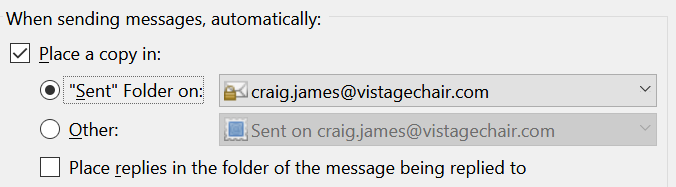Unable to set up Thunderbird
"Thunderbird failed to find the settings for your e-mail account"
I'm setting up an imap account on a Windows 10 PC.
I simply entered the settings I've been using in Outlook.
Not sure where to go from here.
Izabrano rješenje
craigj1 said
The domain is not hosted by mimecast.com. This is my company's e-mail server; I and most everyone else use imap in Outlook and it works fine.
Why then does the mail exchanger of the domain offer this as it's banner text.
205.139.110.242 | 220 us-smtp-1.mimecast.com ESMTP ; Sun, 29 Oct 2017 03:28:33 -0400 205.139.110.141 | 220 us-smtp-1.mimecast.com ESMTP ; Sun, 29 Oct 2017 03:28:33 -0400
That is the two registered mail exchanger servers in the domain name system.
Perhaps it is something to do with the use of dnsmadeeasy.com
Given Thunderbird will try and detect the mail server names as IMAP and the prepend that to the email domain to try and locate the correct server name. It is apparent that imap.vistagechair.com does not exist. So what is the correct server name to be used? Thunderbird apparently can not guess it, so you will have to provide it. I suggest you consult with someone within the company about what connections setting you should be using.
You might also find difficulties with Thunderbird connecting to any servers with vistagechair.com in their name with any connection security such as SSL/TLS enabled as it fails all checks https://www.htbridge.com/ssl/?id=wOyEPg71 Just a guess but could it be imap.vistage.com. After all the unsecured WWW for the domain you mention redirects to the secure vistage.com web site.
Pročitaj ovaj odgovor u kontekstu 👍 0Svi odgovori (7)
It's probably just that your mail server is not listed in the TB database. Start from File/New/Existing Mail Account, and after you enter your credentials, click Continue and immediately click Manual config. to bypass the setup wizard, then enter the appropriate settings.
https://support.mozilla.org/en-US/kb/manual-account-configuration
Thanks, but that's exactly what I did.
It looks to me that your domain is hosted by mimecast.com, and if that's the case, it appears they don't support IMAP access. Are you sure the account was set up as IMAP in Outlook? POP settings are given on the same page.
Izmjenjeno
The domain is not hosted by mimecast.com. This is my company's e-mail server; I and most everyone else use imap in Outlook and it works fine.
Odabrano rješenje
craigj1 said
The domain is not hosted by mimecast.com. This is my company's e-mail server; I and most everyone else use imap in Outlook and it works fine.
Why then does the mail exchanger of the domain offer this as it's banner text.
205.139.110.242 | 220 us-smtp-1.mimecast.com ESMTP ; Sun, 29 Oct 2017 03:28:33 -0400 205.139.110.141 | 220 us-smtp-1.mimecast.com ESMTP ; Sun, 29 Oct 2017 03:28:33 -0400
That is the two registered mail exchanger servers in the domain name system.
Perhaps it is something to do with the use of dnsmadeeasy.com
Given Thunderbird will try and detect the mail server names as IMAP and the prepend that to the email domain to try and locate the correct server name. It is apparent that imap.vistagechair.com does not exist. So what is the correct server name to be used? Thunderbird apparently can not guess it, so you will have to provide it. I suggest you consult with someone within the company about what connections setting you should be using.
You might also find difficulties with Thunderbird connecting to any servers with vistagechair.com in their name with any connection security such as SSL/TLS enabled as it fails all checks https://www.htbridge.com/ssl/?id=wOyEPg71 Just a guess but could it be imap.vistage.com. After all the unsecured WWW for the domain you mention redirects to the secure vistage.com web site.
Matt, you are correct - the correct server name is vistage.com.
Anyway,even after making that change I still cannot complete the setup - Thunderbird doesn't like the username/password combination. They are ports are the same ones I'm using on Outlook, the SSL is the same - so I'm not sure what do to at this point.
Got it working now.
Now, I have checked in Settings, but I cannot find a way to prevent Thunderbird from sending mail automatically when I click "Send". I would prefer that it remain in the Outbox and only be sent when I hit "Send and Receive". Outlook provides this option with a check box (Send immediately when connected). I prefer this because there are times when I'll realize - too late - that I had a typo, or forgot to include something, or didn't copy someone; if the e-mail is still in the Outbox, I can go and edit it. Anyone know if a way to do this exists?
Also, I (reluctantly) have two Sent e-mail folders on my imap server. One is where e-mail sent from my iPhone goes, the other is where e-mail sent from my Desktop goes. Thunderbird is placing sent messages in the one where e-mail sent from my iPhone goes. There doesn't seem to be a way to change that (Thunderbird just offers "Sent" folder, which corresponds to the "sent from my iPhone" folder.
Also, I can't see a way to return to the Inbox after replying to an e-mail, rather than to the original e-mail, which remains open.
Izmjenjeno