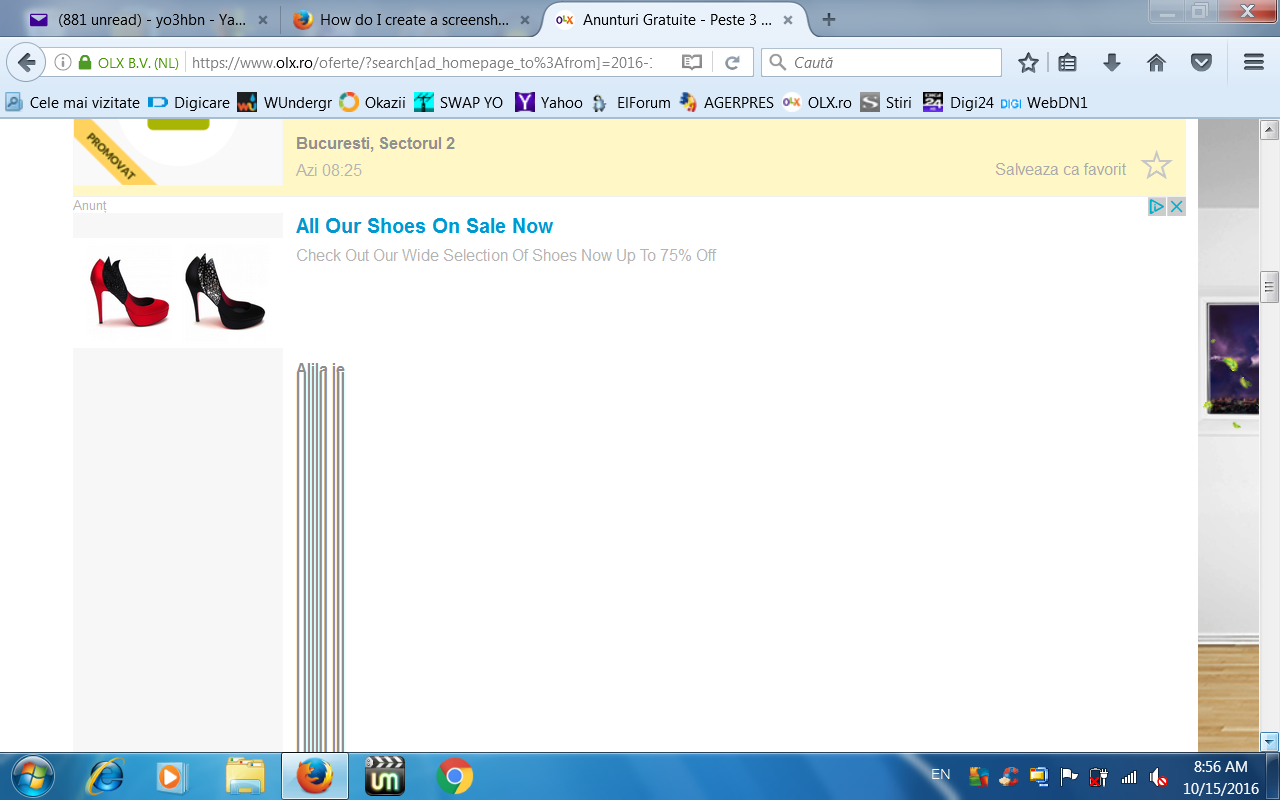While downloading from a site, graphics ale blocked so that ends unreadable.
Graphics on the webpage are interrupted and fonts&images appear as vertical lines. The bug began on oct 10, and the same sites accessed by Chrome are ok - so the problem is Firefox, not the web link or the site. With Firefox, it results impossible to access e-commerce pages or even longer emails; I will be forced to use Chrome for some weeks...
Izabrano rješenje
hi TeoVas, please try if the following can solve the problem:
- enter about:config into the firefox address bar (confirm the info message in case it shows up)
- search for the preference named layers.allow-d3d9-fallback
- double-click it and change its value to false
- then restart the browser once...
Streaks, smeared lines or blurry web pages while scrolling on Firefox
Pročitaj ovaj odgovor u kontekstu 👍 1Svi odgovori (1)
Odabrano rješenje
hi TeoVas, please try if the following can solve the problem:
- enter about:config into the firefox address bar (confirm the info message in case it shows up)
- search for the preference named layers.allow-d3d9-fallback
- double-click it and change its value to false
- then restart the browser once...
Streaks, smeared lines or blurry web pages while scrolling on Firefox