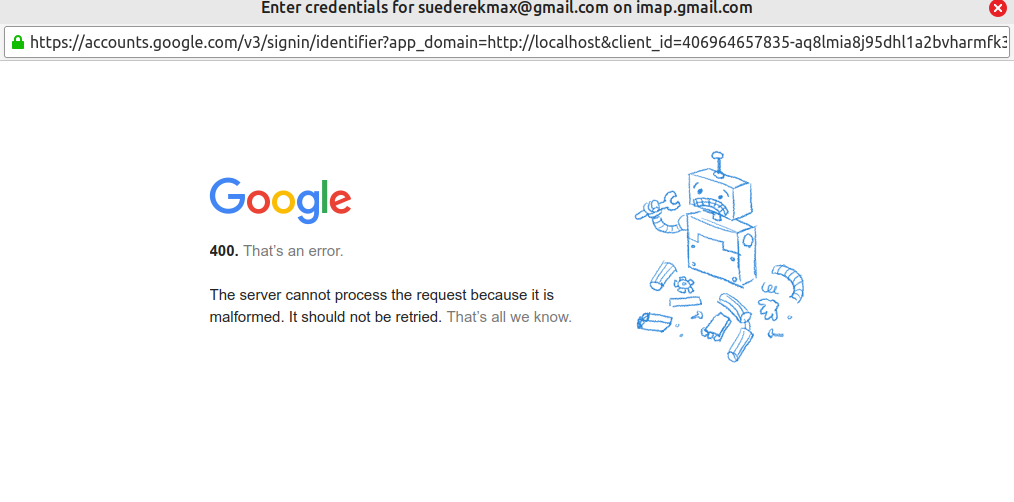TB won't allow access to Gmail, Google Log-in screen (fake?) pops up and produces error message.
TB won't allow access to Gmail, Google Log-in screen (fake?) pops up and produces error message.
I have been accessing GMail from TB for some years and made the necessary security changes last year, when Google required them. TB is set up for Gmail exactly as prescribed in the GMail site. We are travelling and I am using Linux Mint (system info attached) with a Huawei 3G data router and WorldSim payg sim (We have had some issues with French sites that block us using these). Just recently, within the last week, instead of Thunderbird logging on to Gmail and downloading mail, a "Google" login screen appears (screenshot attached). It does this even if I log onto google and Gmail with firefox. If I click on "Next" an error screen appears (attached)
פתרון נבחר
Are cookies accepted in TB Settings/Privacy & Security? That's necessary for OAuth2 authentication to complete through the (legitimate) browser-type window asking for the account password.
Read this answer in context 👍 0כל התגובות (5)
פתרון נבחר
Are cookies accepted in TB Settings/Privacy & Security? That's necessary for OAuth2 authentication to complete through the (legitimate) browser-type window asking for the account password.
You say you are travelling around, maybe gmail thinks the constant changes in IP may mean someone is trying to hack your account.
Also, if you are using a VPN then switch it off and if you have some other program eg: Apache which is running on the 'localhost' then switch it off.
Many 'hotel'/'coffee house' etc networks will allow access to internet so you should be able to get access via a browser, but they typically would block ports normally used by third party programs for obvious reasons.
Changing the cookie settings did it - but I hated to do it! I particularly dislike enabling cookies when I have no idea what they are doing!
You can disable cookies for all sites except accounts.google.com in the Exceptions section. The cookie policy for gmail allows the storing of the oauth:// token in Saved Passwords.