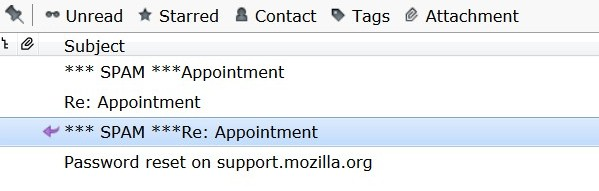Incoming messages being marked as [SPAM] thru Thunderbird
Suddenly, starting yesterday (3/13/14), virtually all of my messages have been coming in marked with the word "SPAM" at the start. I did nothing to change Junk mail filters. The messages are both from people in my address book and outside. The incoming messages look like this:
[SPAM] FW: Amazing Grace on a Moscow Trolley
None of my messages have previously had this indicator on them. I thought perhaps it was my ISP (Cox.net), but messages coming into their Webmail do not have the SPAM indicator. Only when it comes in through Thunderbird does it reflect this. It's very annoying!!
Any help would be greatly appreciated.
Stan
All Replies (4)
Your anti virus perhaps? Thunderbird, certainly not. Thunderbird does not use the word SPAM, JUNK is the term used, and never to modify mail subjects.
I have the same problem. I haven't changed my antivirus program, but since I got the most recent update of Thunderbird it literally changes my subject line. It starts out with ***SPAM*** and then the subject line the user wrote appears. This does not appear in the email account I import. If nothing has changed except Thunderbird it stands to reason that it's Thunderbird doing this. How do I get it to stop?
It might stand to reason it is Thunderbird, but it is not. Thunderbird does not put the word SPAM in a subject line and never has.
However most spam tools with anti virus programs do, and some internet service providers scan mail and inset the SPAM word on the subject line.
If your antivirus program never updates, you might want to search for another one. As stated above, Thunderbird does not use the word SPAM for this exact reason.