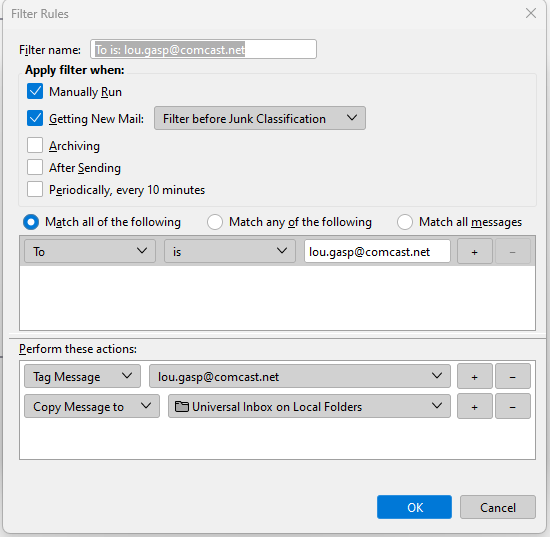Message Tags Problem
Two email accounts, one a havenstreets.org domain and one a comcast.net domain. The havenstreets.org has a filter to tag incoming emails green. The comcast.net is filtered to tag incoming emails magenta. The havenstreets.org domain tags fine. The comcast.net domain tags as both havenstreets.org and comcast.net. This has been happening for about 3 versions up to 102.8.0. I have checked my filters for errors and I have deleted the filters and created new ones yet the problem remains. Thew screenshot I have attached shows exactly what I am talking about. The email is from Grubhub to the comcast.net email address Any ideas?
All Replies (6)
I am no filter guru, but my guess is that those who are would need to see both filters to see if there are any tweaks to suggest. All you've shown is the end result.
Good point. Thank you!
Back up time.
Why are you copying the messages? Are the underlying email accounts IMAP? Or is there some other reason you want two copies of each mail.
Yes they are IMAP and I am copying all emails from both accounts Inboxes to a local universal folder.
I am going to ask and probably regret doing so, but why not just use pop in the first place? Even if that means having the account added twice once as POP and once as IMAP (something I do for one of my accounts)
However some observation that may of may not help.
- Change your filter to function after junk classification. This appears to fix a lot of odd issues with filter on IMAP account as the filtering can start before the body is fully downloaded. Junk delays the execution and allows things to function better. I have no idea beyond that.
- The use of To in your filter is also concerning. Mail you receive as CC of BCC is not addressed to you in the to field, so it will not be copied. Using a custom header in the filter and specifying Delivered-To: will give a much more complete list.
- Finally you should be using contains, not is. Mail is routinely addresses as follows, so the from in a mail client will show Matt, not the email address
To: Matt<unicorn.doctor@gmail.com>
That would not match an "IS" as it is more than the email address.
send an email to lou.gasp@comcast.net amd one to lou@havenstreets.org. I want to see what happens. Also, forgive me as I left out an importanr detail. I have only displayed the two emails that this affects. I have 5 more with the same filters and they copy and tag correctly. The comcast.net email is the only one that tags as comcast and havenstreets. The emails to comcast are never addressed to habenstreets yet get tagged as such.