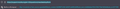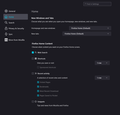weird site at the top of the search bar and i can't remove it
hey all,
I've had this site that i have no recollection of visiting always there, pinned at the top of my search suggestions but i never bothered with it, till today when i decided to remove it.
I tried all the things i can think of and searched for a solution to no avail, any help is appreciated.
Ñemoĩporã poravopyre
You have to select Shortcuts (temporary).
Emoñe’ẽ ko mbohavái ejeregua reheve 👍 1Opaite Mbohovái (3)
You can find your pinned sites on the about:home page. Just unpin or remove it.
TyDraniu said
You can find your pinned sites on the about:home page. Just unpin or remove it. See Customize items on your Firefox New Tab page.
appreciate the response but i still can't see such an option
Ñemoĩporã poravopyre
You have to select Shortcuts (temporary).
Moambuepyre