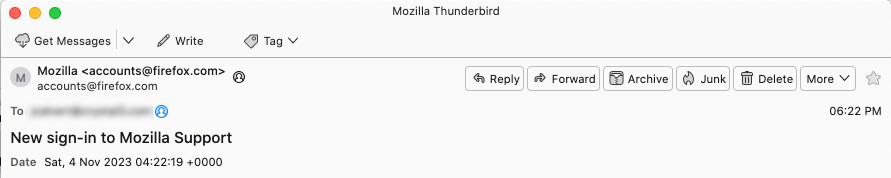Thunderbird 115 message header Reply, Forward buttons only show in Troubleshoot Mode
[SOLUTION provided below]
[Update: It seems a lot of people are having trouble with this. I'm happy to have found the solution just now... read on.]
I accidentally installed Thunderbird 115 last night, thinking it was a Firefox update. This time I can't revert to the prior version, because I don't have a recent backup of my profile folder.
So I'm stuck with Thunderbird 115. The only major problem I see so far is, when I open a message in a new window, the Reply and Forward buttons are missing from the toolbar. Further, when I click on Customize, there is no way to add those buttons to the toolbar.
My version of Thunderbird: 115.4.1 on Mac NO ADD-ONS or THEMES installed... just default.
After digging around in Google, I decided to try Troubleshoot Mode (aka Safe Mode). To my surprise, the buttons appear in the header, however not in the toolbar. See attached screenshot. Note that this is new functionality in version 115, as noted in this article: https://blog.thunderbird.net/2023/08/make-thunderbird-yours-how-to-get-the-thunderbird-115-supernova-look
In the start of Troubleshoot Mode, I tried "Reset toolbars and controls" and "Make changes and restart" – this did not solve the problem.
Now the question is, what is different about the settings/configuration in Troubleshoot Mode vs. normal mode?
I found no settings in Settings > Config Editor that are different in either mode, except for extensions.pendingOperations and mail.uifontsize (I exported all 6,502 of them and did a diff). extensions.pendingOperations is false in normal mode and true in Troubleshoot Mode. Unfortunately, when I change it to true in normal mode, it doesn't stick – when are restart, it's back to false.
Then I found this article that describes what is disabled in Troubleshoot Mode... https://support.mozilla.org/en-US/kb/troubleshoot-mode-thunderbird#w_what-does-troubleshoot-mode-disable
SOLUTION: Lo and behold, the answer lies in the default chrome/userChrome.css in the Profile folder.
I commented out everything in userChrome.css, and that solved the problem – I now see the buttons in the message header as per the attached screenshot.
Here's the default CSS code in userChrome.css, with the culprit commented out...
#dateValueBox {
display: none
}
/*
#header-view-toolbox,
#otherActionsBox {
display: none !important;
}
*/
#expandedHeaderRows {
padding-top: 0px !important;
}
All Replies (8)
Can anyone confirm that this is default for Thunderbird vers. 115?
chrome/userChrome.css:
#header-view-toolbox,
#otherActionsBox {
display: none !important;
}
If so, someone should file a bug report.
thanks
jcalvert2 modificouno o
As a profile folder does not have a userchoromes file or folder by default, where did you find it?
Matt said
As a profile folder does not have a userchoromes file or folder by default, where did you find it?
Thanks for your reply.
In the profile folder, in chrome/userChrome.css.
The CSS code in question removes buttons from the message display header that duplicate buttons in the Mail Toolbar. BUT... In Thunderbird vers. 115, the Mail Toolbar is missing Reply, Forward, etc. – and it can't be customized to include them.
So, looks like maybe that userChrome.css is something I set up a LONG time ago. Probably a great many users did the same thing... to remove the duplicate buttons.
Has a bug report been filed re: the toolbar problem?
jcalvert2 said
Matt said
As a profile folder does not have a userchoromes file or folder by default, where did you find it?Thanks for your reply.
In the profile folder, in chrome/userChrome.css.
The CSS code in question removes buttons from the message display header that duplicate buttons in the Mail Toolbar. BUT... In Thunderbird vers. 115, the Mail Toolbar is missing Reply, Forward, etc. – and it can't be customized to include them.
So, looks like maybe that userChrome.css is something I set up a LONG time ago. Probably a great many users did the same thing... to remove the duplicate buttons.
Has a bug report been filed re: the toolbar problem?
I don't see a bug, or maybe I do. It looks like the supernova paint just did not make it to displaying a message in a window. It appears to me to be still using the original menu bar and toolbar. I guess someone "forgot" the "in a window" view still existed.
I will not be filing a bug report as I have not pleased anyone with my recent reports and comments about supernova. Apparently I don't use the right positive words for the rarefied world of open source development. You however, are welcome to do so. https://bugzilla.mozilla.org/home
If you do file a bug link to it here please so anyone following this topic can see where it goes.
I have filed a bug report.
The bug has been confirmed.
jcalvert2 said
The bug has been confirmed.
Yeah, I confirmed it. Now lets hopes someone in the triage is interested.
My bug report was a duplicate of a previous bug report, and has been closed.
The active bug report is here: