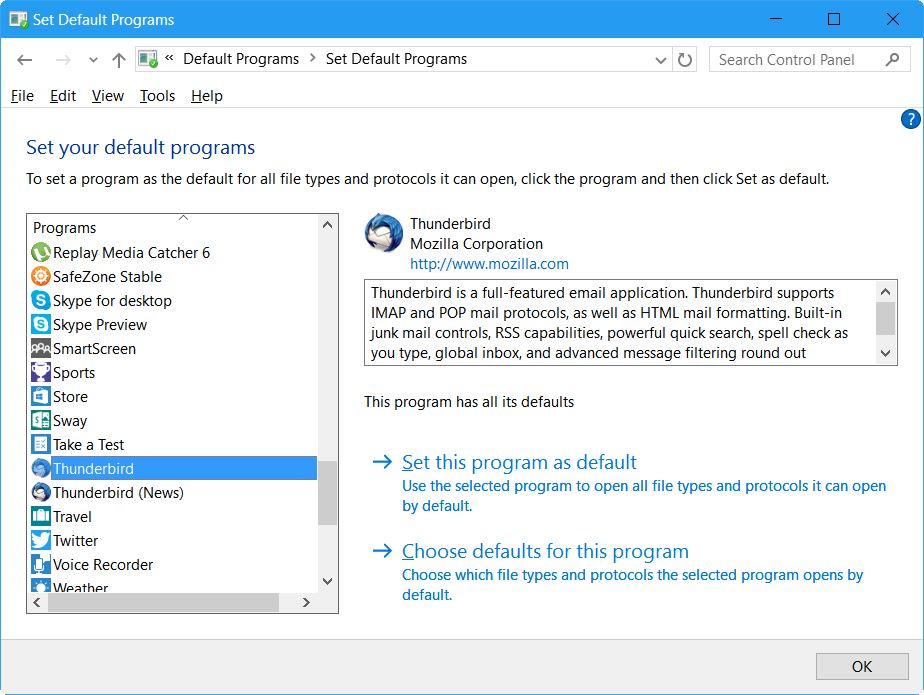update 52.1.1 attachments will not load from Windows 7.. what happened?
Using Microsoft Windows 7 32 bit system. when you right click on a file and select send to ( Thunderbird) it now does NOTHING.
It use to give the option of select size, and then it would attach the file/photos to a new email. Please fix this option. It was the most used item for attaching files to an email...
Help Help
All Replies (3)
Windows needs to be reminded to use Thunderbird as the e-mail program. Perhaps when Thunderbird updated, Windows forgot.
Open the Control Panel, view it by small icons, then click on Default Programs, as depicted in my first screenshot below.
You will now see a screen like my second screenshot below. Find and select Thunderbird on the left, then click on Set this program as default on the right side.
You shouldn't have to, but it you might need to reboot your computer for this change to fully "take".
user1121639 modificouno o
hilburn said
Bruce... In reference to the attachment update issue... I reset Thunderbird as my default as outlined in your comment... The email program looks to work correctly.... but the option of selecting the size of the attachment seems to be gone... Not the end of the world item, it was a good item as an option... I do not often update programs as if they are working and seem to fit my needs... I leave them alone. But I by mistake updated to 52.1.1 so there could have been all kinds of updates unknown to me. Did the update 52.1.1 remove the size option? And Thank You for your answer to my question.. It is much appreciated. hal
In this situation, the option of selecting the size of a picture attachment is a function of Windows, not Thunderbird. If Windows does not give that option, then Windows is not properly recognizing the file as a picture.
So it seems that you have problems with Windows on your computer not only on defining default programs, but file associations also. This could be a sign that Windows is not well. It could be an entirely Windows issue, and/or hardware issues. I recommend some thorough Windows maintenance and checking for problems. Since that is not the focus of this support forum, I can advise you on this privately if you want.
Bruce... Again thank you so much for staying with this small Thunderbird issue..
hilburn modificouno o