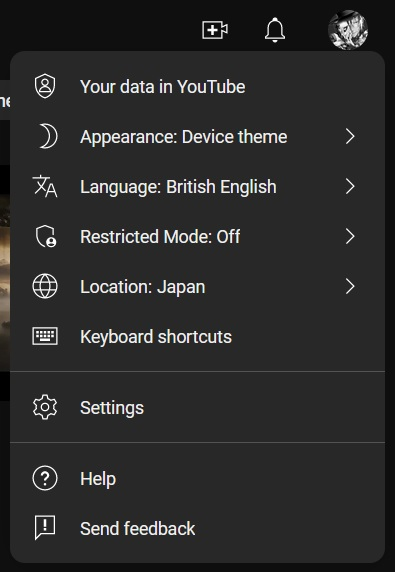Youtube won't acknowledge Google sign in.
Hi,
I've recently had a full Windows reformat, and I'm setting my PC back up. I used the Firefox profile to resync my data to the new Firefox install, but I'm encountering a glitch with Youtube where I'm already signed in(Gmail, and all Google-related products work perfectly fine), but it's not capturing that data somehow.
I've attached a screenshot where, on the right you'll see my sign in was successful, but on the left where my user platform should be, it's prompting for a Sign in. Clicking on Sign in only refreshes the page, and I have limited options as to what I can do with my profile if I were to click on my profile picture at the top right corner. Additional screenshots labeled Firefox.jpeg and Chrome.jpeg that shows what I can see on Firefox(glitched) vs what I should be seeing normally (which I used Chrome for this example). As you can see it's severely limited, and none of the options allow me to sign out or change much of my Youtube profile.
Steps I've taken so far: - Reinstalled Firefox - Removed previous profile via profileOLD.ini - Disabled all Extensions - Cleared Cookies - Tried to add Cookies exemption for accounts.google.com and accounts.youtube.com, still a no go - Tested with several Google accounts, same issue - Tested with other browsers including Edge, Chrome, and Opera, I'm able to play Youtube normally.
It worked perfectly well just this morning before my reformat, but when I reinstalled Firefox, and it synced with my Firefox account, it just happened.