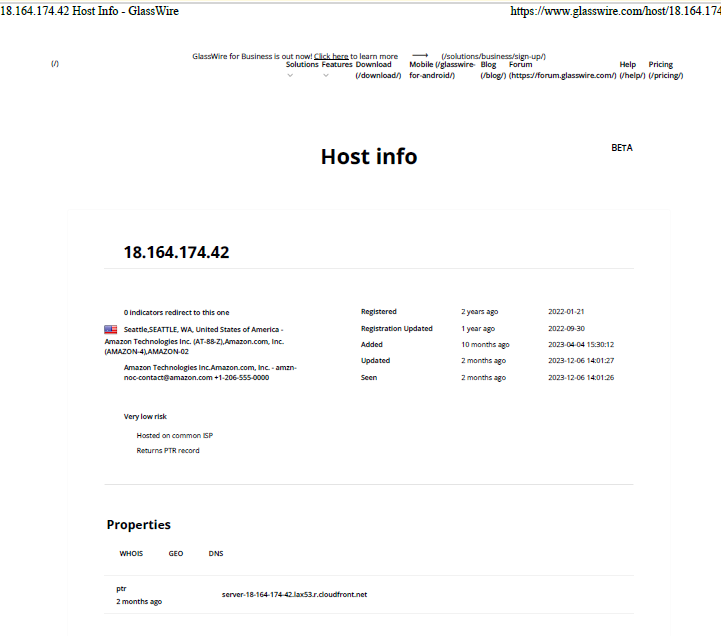Automatic duplication of data from Cloudfare when I use my VPN
I've noticed that when I use my VPN the Broadband data volume measured by my Glasswire traffic meter software monitor is doubled. I've tested it numerous times, and when I download a file it appears to download it automatically to Cloudfare as the volume is almost the exact double of the file size and double the amount as measured through my VPN. Could this problem be associated with the DNS over HTTPS feature. I've changed this setting so that Cloudfare doesn't load anything automatically, but there is no change. Is there another automatic Cloud setting I should change or could this problem be independent of Firefox. Thank you. -Reply to moderator Co-rel "answer": @Co-rel, You are not answering my question. And are you inferring there could be a bug in my Firefox version and I would need to debug it myself? I am asking if there is a default setup in association with Cloudfare which would record all of my traffic and/or downloads. I've canceled the default DNS to HTTPS Cloudfare default. Is there another automatic default service clouding to Cloudfare storing our data automatically built-in Firefox? My Traffic and Data Monitor Glasswire records or measures my traffic as anticipated when I browse without using my VPN. But when I use the VPN the data count is doubled and what newly appears on the register is the URL of Cloudfare which is the same size approximately as the file downloaded, doubling the traffic. I tested by isolating a simple maneuver of downloading a single 150 Mb file. I did it twice with the same result. I did the same thing twice with a 1 Gb file last Wednesday, got the same results.
Modifié le
Toutes les réponses (1)
Did you check this in the Network Monitor?