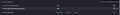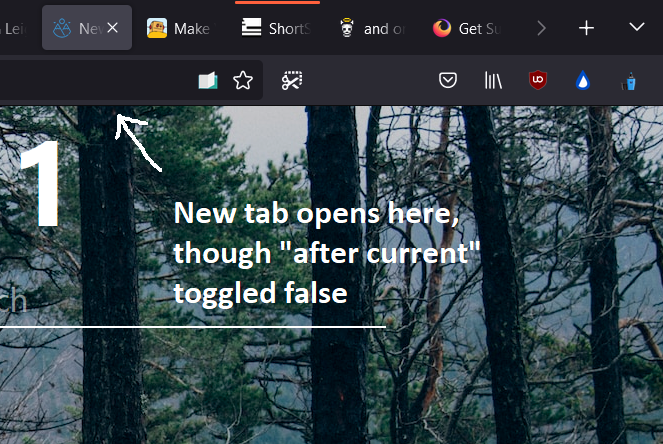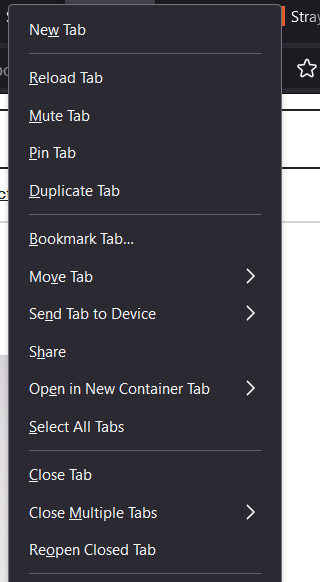New tab opens after current though toggled to false
Note: Please read my reply to the post, below, for an update.
I like to have new tabs open at the end of my tab stream so that each new tab opens in consecutive order. This is only inconvenient when I have a lot of tabs and need to scroll to the end for the latest. Because I was working with a lot of tabs today I toggled the following to "true" in about:config —
browser.tabs.insertAfterCurrent = true browser.tabs.insertRelatedAfterCurrent = true
The issue I'm having is that after toggling back to false, new tabs continue to open after the current tab, rather than at the end as before.
I'm not clear on the difference between related and unrelated, so I've experimented toggling one on, one off and neither or both but for some reason the behavior continues to default to opening new tabs after current in each case.
I have also tried restarting both Firefox and the computer, but this has not had any effect, either.
I have included a screen shot of the present settings and behavior.
Modifié le
Solution choisie
I have just noticed that by using the "+", ctrl+t, or right-clicking on a link, the tab opens at the end of the list as expected. The only time it is still opening after the current tab is when I right click within the tab bar and use the right-click menu there, which is what I was doing. Therefore I am marking this question as solved.
Lire cette réponse dans son contexte 👍 0Toutes les réponses (2)
Solution choisie
I have just noticed that by using the "+", ctrl+t, or right-clicking on a link, the tab opens at the end of the list as expected. The only time it is still opening after the current tab is when I right click within the tab bar and use the right-click menu there, which is what I was doing. Therefore I am marking this question as solved.
Note that this is how it is designed. See addAdjacentNewTab:
<menuitem id="context_openANewTab" data-lazy-l10n-id="tab-context-new-tab" oncommand="gBrowser.addAdjacentNewTab(TabContextMenu.contextTab)"/>