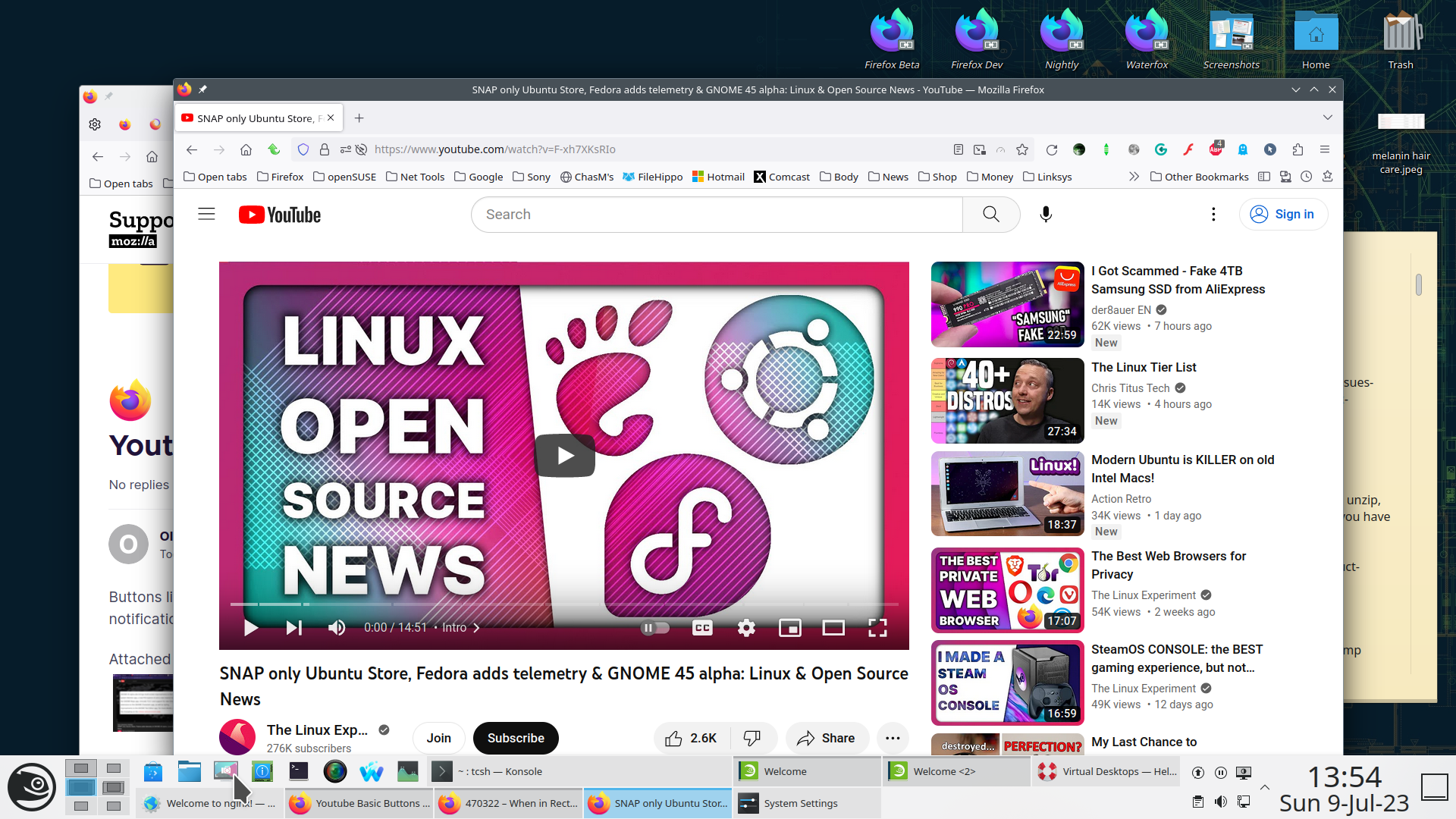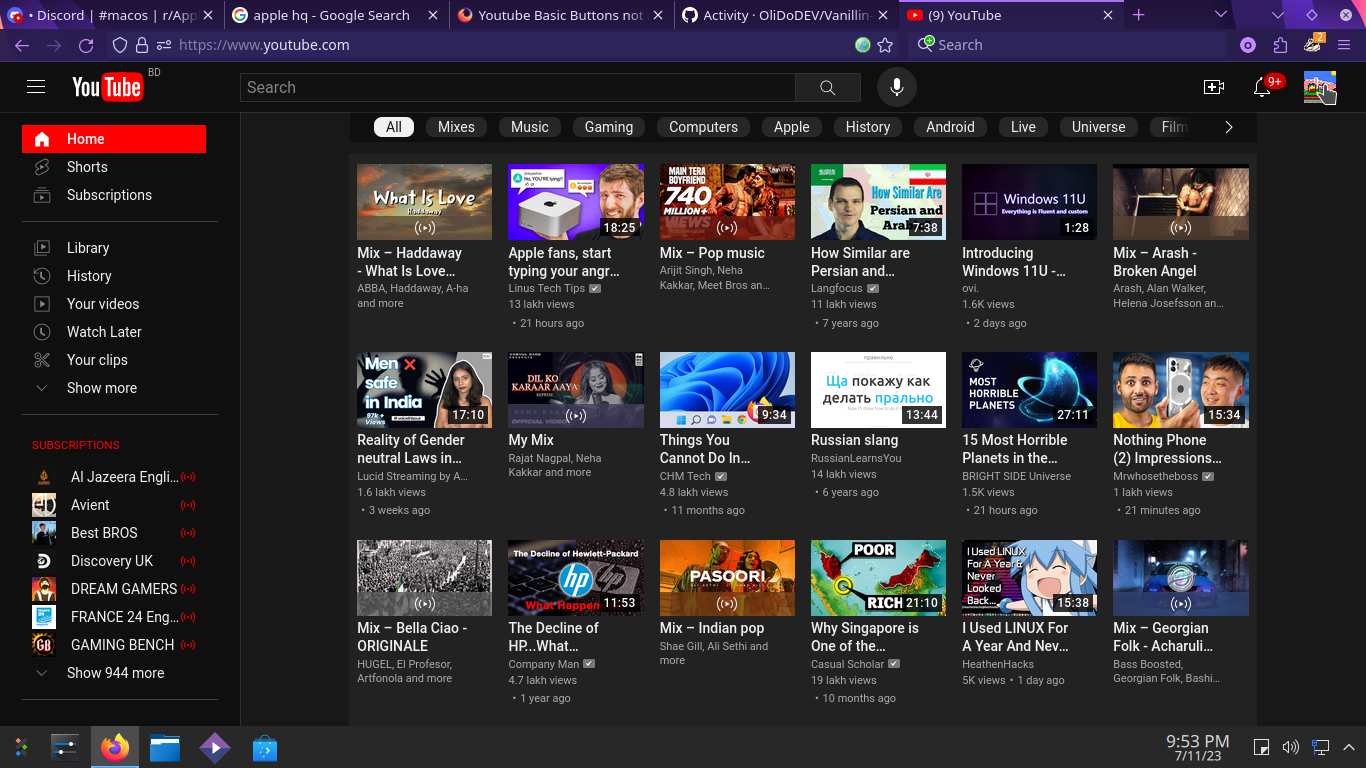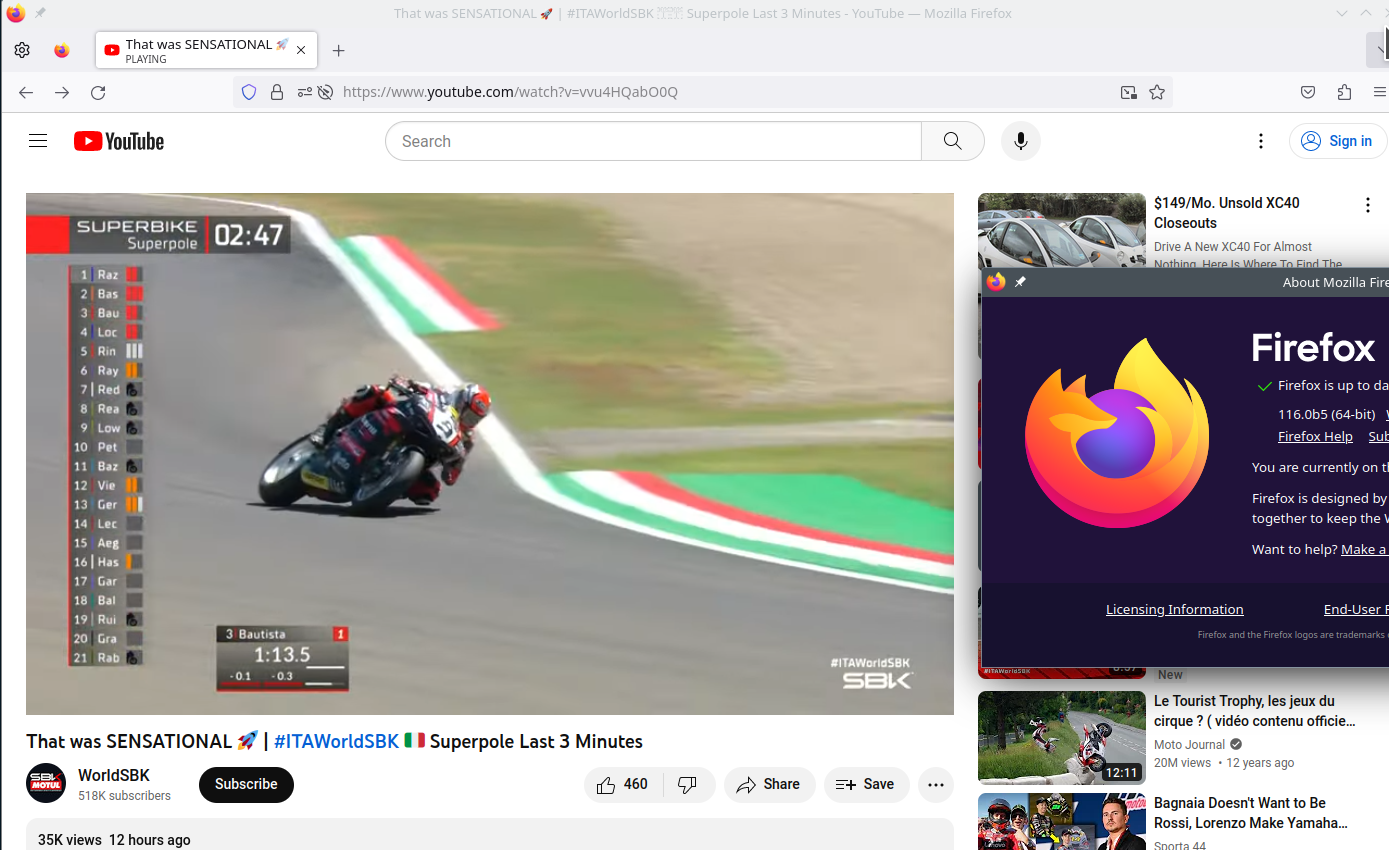Youtube Basic Buttons not appearing
Buttons like 3 bar preferences button, notification etc are broken or not visible just the highlight is visible and click the notification button also break the whole browser
Solution choisie
jonzn4SUSE said
Try downloading Firefox from Mozilla. Download, unzip, and run firefox-bin from the folder and see if you have the same issue. https://www.mozilla.org/en-US/firefox/all/#product-desktop-release
How about this?
Lire cette réponse dans son contexte 👍 1Toutes les réponses (5)
I'm not seeing this issue. Is the browser Beta or Dev? What OS What Desktop? Are you running a special theme? X11 or Wayland?
Did you try with Firefox in Safe Mode? https://support.mozilla.org/en-US/kb/diagnose-firefox-issues-using-troubleshoot-mode#w_how-to-start-firefox-in-4troubleshoot-modesf5safe-modesf
Try downloading Firefox from Mozilla. Download, unzip, and run firefox-bin from the folder and see if you have the same issue. https://www.mozilla.org/en-US/firefox/all/#product-desktop-release
the browser is beta os is debian desktop is kde plasma yes this theme https://github.com/black7375/Firefox-UI-Fix and under x11 tried safe mode didnt work
and okay
Solution choisie
jonzn4SUSE said
Try downloading Firefox from Mozilla. Download, unzip, and run firefox-bin from the folder and see if you have the same issue. https://www.mozilla.org/en-US/firefox/all/#product-desktop-release
How about this?
thanks actually this worked with my special theme as well
never thought beta version of Firefox would break YouTube
I have no issues with Beta and YouTube. see screenshot