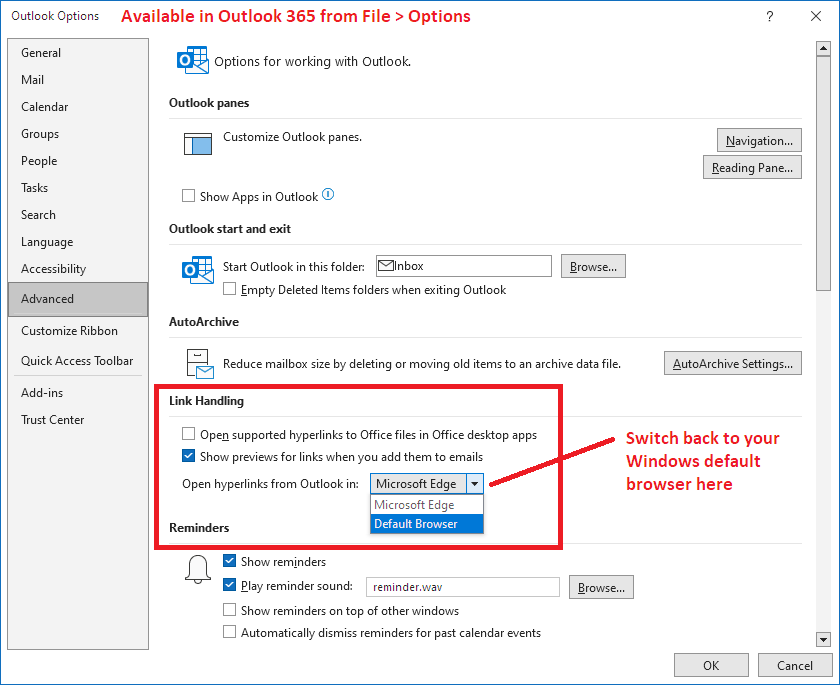Links in emails go to edge or google, how can i keep in Firefox, i have firefox as default
Links in emails go to edge or google, how can i keep in Firefox, i have firefox as default
Toutes les réponses (2)
Hi,
To ensure that links in emails open in Firefox instead of other browsers like Edge or Google Chrome, you can try the following steps:
Set Firefox as the default browser:
Open the Windows 10 Settings. Go to "Apps" and then select "Default apps" from the left menu. Scroll down and click on "Web browser." Choose Firefox from the list of available browsers. Check Firefox default settings:
Open Firefox and click on the menu button (three horizontal lines) in the top-right corner. Select "Options" or "Preferences" (depending on your Firefox version). In the General tab, scroll down to the "Default browser" section. Ensure that "Always check if Firefox is your default browser on startup" is enabled. Check your email client settings:
If you're using a specific email client (such as Outlook or Thunderbird), check its settings to ensure it is configured to open links in the default browser. If the issue persists, you can also try resetting Firefox's default settings by following these steps:
Open Firefox and type "about:support" in the address bar. Click on the "Reset Firefox" button. Confirm the reset when prompted. Please note that resetting Firefox will remove your installed extensions and reset some settings to their default values. Make sure to back up any important data or bookmarks before proceeding.
I hope these steps help you resolve the issue. If you have any further questions or need additional assistance, feel free to ask.
Best regards, Firefox Support Volunteer