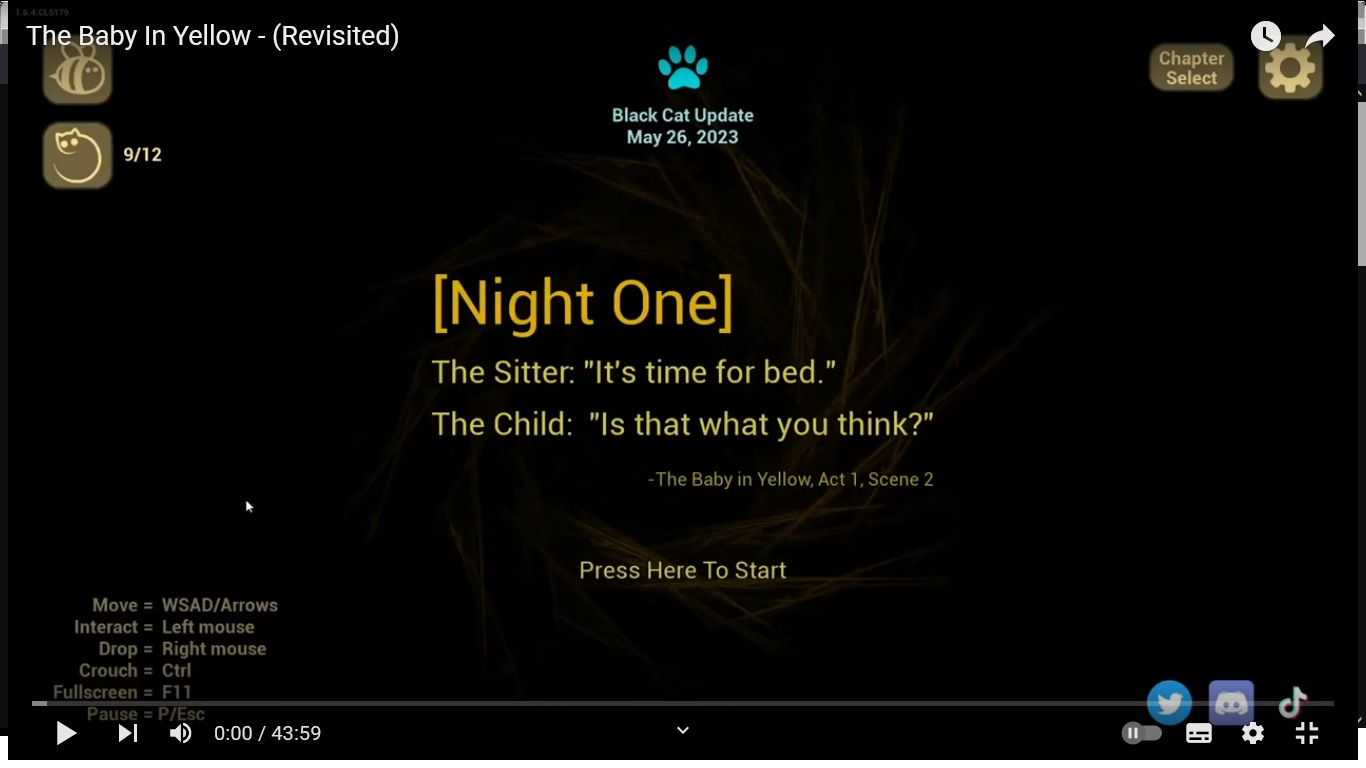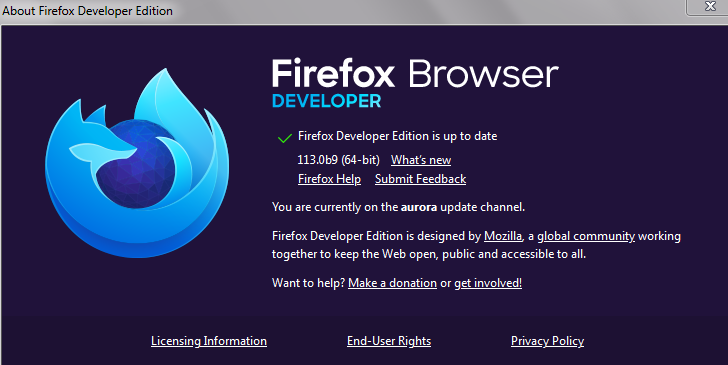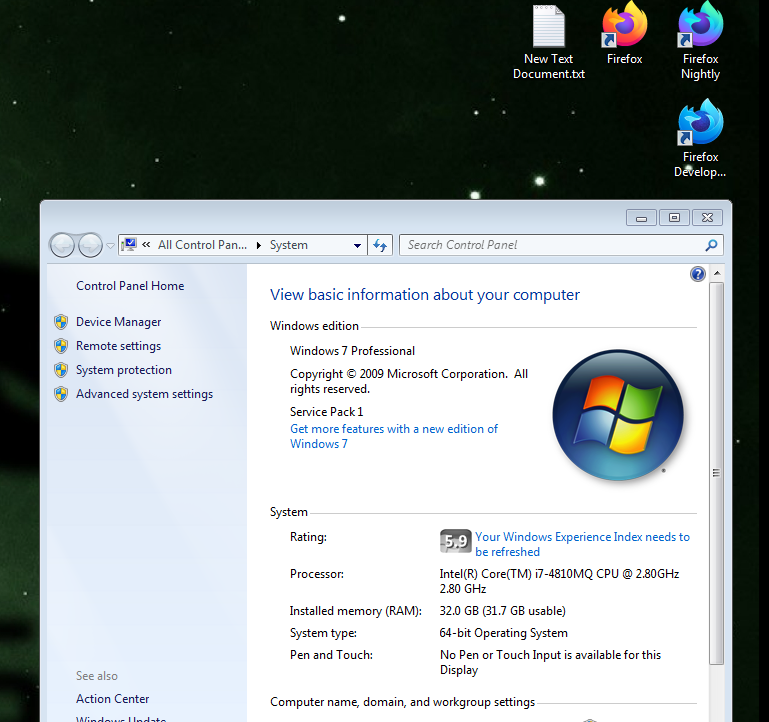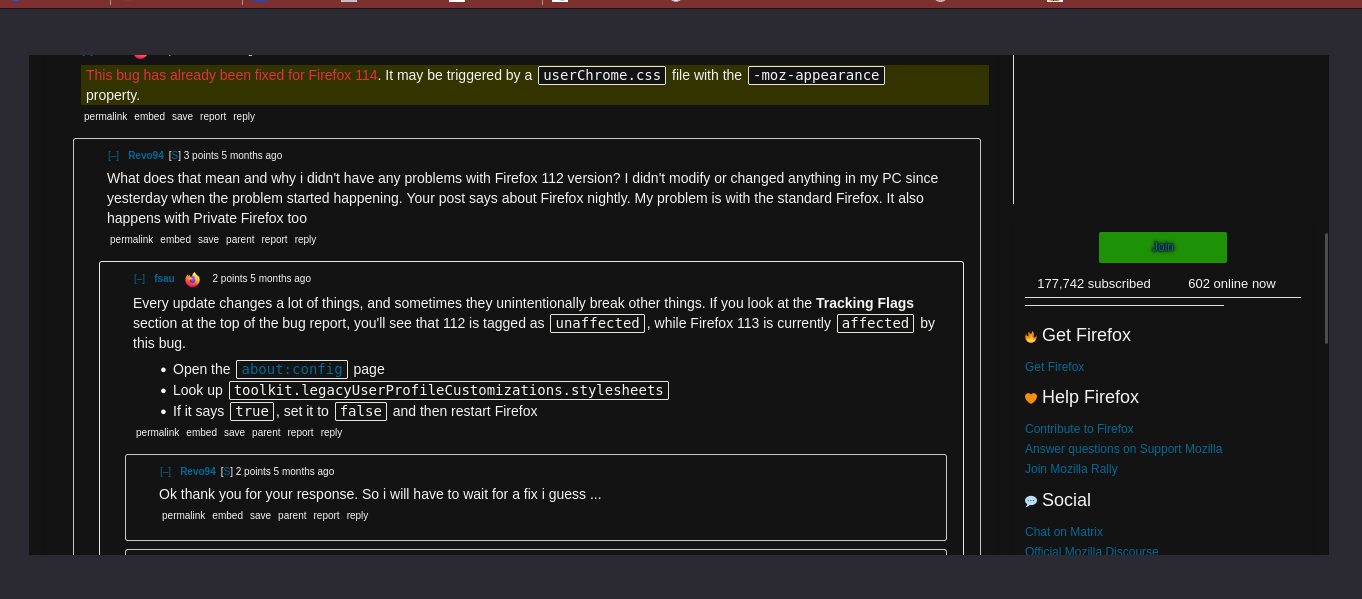Full screen border
I use Firefox Developer Edition and recently I noticed a problem when watching videos on any website in full screen mode. As can be seen on the attached image, there is a weird pixelated border around the video.
Solution choisie
Ok, looks like this issue has been solved with the recent 114.0b1 update.
Lire cette réponse dans son contexte 👍 1Toutes les réponses (18)
No, it doesn't help.
Which DE version do you use (113.0b9 is current) ?
Yes, it's 113.0b9.
I can replicate the issue in Win 7, even in Safe Mode with hardware acceleration off. Doesn't happen in 112.0.2 nor Nightly.
Solution choisie
Ok, looks like this issue has been solved with the recent 114.0b1 update.
Mark it as resolved.
I have exacly the same problem. It started today after update to newest 113.0 :( How to get rid of those borders ? I can't see newer (114) update available for me. (im on W7)
Modifié le
I reverted back to 112.02 and the problem is "solved" ...
Nobody knows how to fix this or will it be fixed in new update (when) ? as it would be better to use safe (updated) browser..
We expect to include the fix in the 113.0.1 dot release tentatively scheduled for 23-May.
Same issue. ive been searching for 5 days how to fix that (im french, i was searching in french, and didnt find any answer) (my version 113/ win64)
Modifié le
Same problem. I dont have update 114.0b1. How to fix?
zl0snik said
Same problem. I dont have update 114.0b1. How to fix?
In case you missed that, let me say again that I'm using the Developer Edition of Firefox, not the standard one. The latest version of the standard Firefox is 113.0, so for the time being you can switch to the Developer Edition until the next version is out.
Try to update to 113.0.1, should be already released => https://www.mozilla.org/en-US/firefox/113.0.1/releasenotes/
Just got the last update . Fixed. Thank you
Modifié le
it works, thanks.
I have this issue with the latest version of stable. 118.0.2(64) linuxmint flatpak