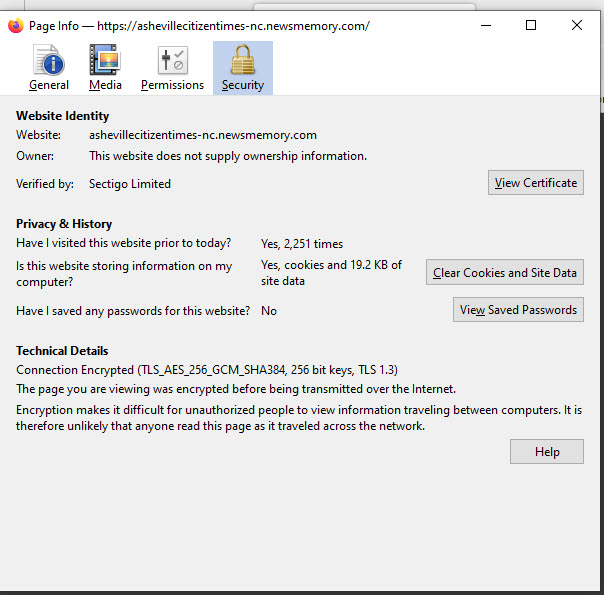URL works with Chrome but not Firefox
Up until today this link below in Firefox provided me access to my newspaper: https://ashevillecitizentimes-nc.newsmemory.com/ Today it gives a black screen. The link works with Chrome. The lock icon gives the following information on the Firefox page. X ■si. Page Info — https://ashevillecitizentimes-nc.newsmemory.com/ — □ m E [p] [Til §i General Media Permissions Security Website Identity Website: ashevillecitizentimes-nc.newsmemory.com Owner: This website does not supply ownership information. Verified by: Sectigo Limited View Certificate Privacy & History Have I visited this website prior to today? Is this website storing information on my computer? Yes, 2,251 times Yes, cookies and 19.2 KB of site data Clear Cookies and Site Data Have I saved any passwords for this website? No View Saved Passwords Technical Details Connection Encrypted (TLS_AES_256_GCM_SHA384, 256 bit keys, TLS 1.3) The page you are viewing was encrypted before being transmitted over the Internet. Encryption makes it difficult for unauthorized people to view information traveling between computers. It is therefore unlikely that anyone read this page as it traveled across the network.
Solution choisie
Not sure why I didn't get notice of your reply, so hadn't tried it when I did the following: I figured something was wrong with my Firefox, so I updated and still nothing. So I decided to remove and reinstall. When I said I wanted to uninstall it gave me the option to REFRESH. I did that and it now works. I did have to reinstall a couple of extensions.
Lire cette réponse dans son contexte 👍 0Toutes les réponses (2)
have you tried clearing the data and history try using a different account
Solution choisie
Not sure why I didn't get notice of your reply, so hadn't tried it when I did the following: I figured something was wrong with my Firefox, so I updated and still nothing. So I decided to remove and reinstall. When I said I wanted to uninstall it gave me the option to REFRESH. I did that and it now works. I did have to reinstall a couple of extensions.