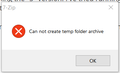Windows 10 won't let me install Firefox
I did a Windows 10 reset which wiped my Firefox browser. Now I can download the Firefox installation app, but when I try to install it I get the error message below. Can anyone help?
Solution choisie
Hi,
You may try to run the setup file as an administrator by right clicking on it and selecting "Run as administrator"
Alternatively, you can try to make sure if the folder Temp exists in your directory C:\Users\(username)\AppData\Local by doing the following: 1. Open up your start menu 2. Search %appdata% and hit Enter 3. Click on AppData on the top bar 4. Go into the Local folder 5. Check if the Temp folder exists in here, if it does not exist, create a new folder named Temp (make sure 'T' is capital) After that, you may try to run the setup file again, if it still does not work remember to run the setup as an administrator.
Hope this helps!
Lire cette réponse dans son contexte 👍 1Toutes les réponses (3)
Solution choisie
Hi,
You may try to run the setup file as an administrator by right clicking on it and selecting "Run as administrator"
Alternatively, you can try to make sure if the folder Temp exists in your directory C:\Users\(username)\AppData\Local by doing the following: 1. Open up your start menu 2. Search %appdata% and hit Enter 3. Click on AppData on the top bar 4. Go into the Local folder 5. Check if the Temp folder exists in here, if it does not exist, create a new folder named Temp (make sure 'T' is capital) After that, you may try to run the setup file again, if it still does not work remember to run the setup as an administrator.
Hope this helps!
Excellent, and so simple and obvious! I've asked for help on 4 forums and no one else suggested this. MS support even had me download and re-install Windows 10 (2 hours +!).
Thank you!
Glad to be of assistance!