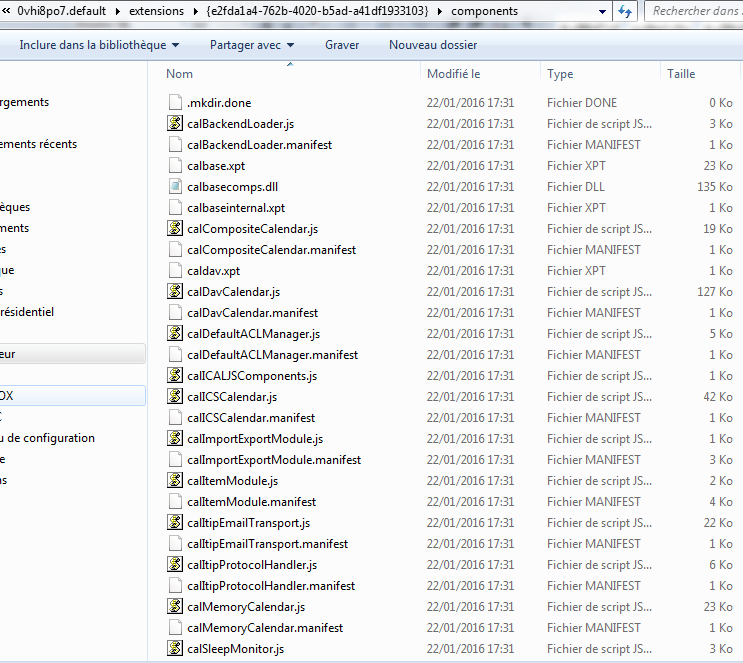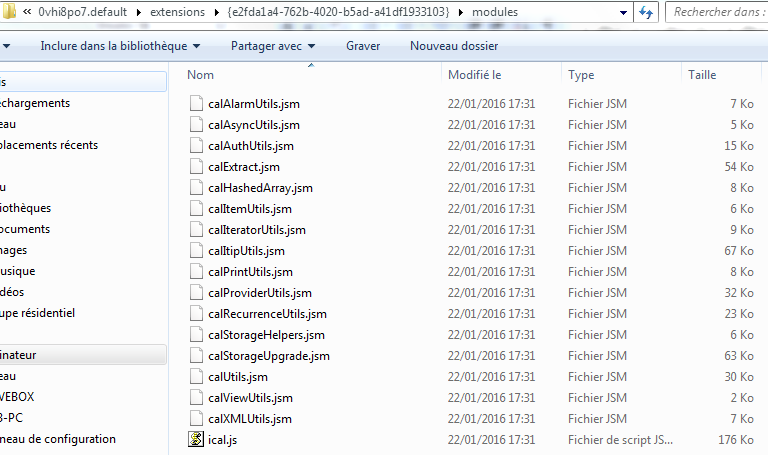Thunderbird 38.5.1 does not display subject
And the image of the list shown at https://support.mozilla.org/en-US/kb/message-list-columns does not include subject. Why has "subject" been removed?
Solution choisie
New information: I rebooted several times yesterday to no effect. This morning on rebooting, I find the problem has disappeared. "Subject" is back. Please let me know if now I should just mark "problem solved". Thank you sincerely for the time you have devoted to this question.
Lire cette réponse dans son contexte 👍 0Toutes les réponses (8)
were you able to add the subject column back using the instructions?
Actually I never removed it. It disappeared with the update, or rather reinstallation. I was using the beta version which became unstable so I disinstalled and reinstalled 38 (I should have said: HP Compaq Presario CQ71 Notebook PC running Windows 7 Family Premium). I cannot add subject back because what I see is just what I see in the image on the website: a list that does not contain subject. And when you click on "default", you do not get subject.
Does problem go away if you start in safe mode? see https://support.mozilla.org/en-US/kb/safe-mode
I followed the safe mode procedure and "subject" appeared. There was one extension, Lightning 4.0.5.2. I disabled it permanently. There was one Plugin, Shockwave Flash 20.0.0.286. I also disabled it. Whenever Thunderbird is restarted, "Subject" is no longer there. Each time safe mode will bring it back.
Ah, that's great info rymdcld. Good digging.
Please do the following: - open your Thunderbird profile directory using Help | Troubleshooting | Show Folder, open the "extensions" directory, get a screen shot - open all the subdirectories of "extensions", especially "{e2fda1a4-762b-4020-b5ad-a41df1933103}", get a screen shot of each - attach the screen shots to this topic per https://support.mozilla.org/en-US/kb/how-do-i-create-screenshot-my-problem
TIA
For some reason, "print screen" does not work so I just made captures by my own means. {e2f*} is the only subdirectory. I attach a capture of its contents and I add captures for all its own subdirectories except defaults (only contents: preferences > lightning) and timezones. The first three subdirectories (calendar-js, chrome, components) are only shown partially as their contents extend outside the screen.
Solution choisie
New information: I rebooted several times yesterday to no effect. This morning on rebooting, I find the problem has disappeared. "Subject" is back. Please let me know if now I should just mark "problem solved". Thank you sincerely for the time you have devoted to this question.
Thanks for the feedback. I'm marking your post as solution.
It's weird, because there certainly was a problem, but not unheard of for one or more restarts with safe mode to cause the problem go away.