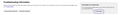I can access verizon on internet explorer to pay my bill but not firefox.
When I try to access verizon, I get script but no images. When I try to sign in, I get a message saying Firefox could not connect. I've tried the safe mode with add ons disabled and it did not make a difference. I've cleared cookies and cache and that did not help. I can access Verizon on Internet Explorer though.
Kaikki vastaukset (2)
You can try resetting Firefox to default setting by going to Help -> Troubleshooting Information then click on the button that says "Reset Firefox". This will erase all your settings for Firefox though so if it's just the one website you can't open then I would suggest just paying your bill on Internet Explorer.
You can remove all data stored in Firefox from a specific domain via "Forget About This Site" in the right-click context menu of an history entry ("History > Show All History" or "View > Sidebar > History") or via the about:permissions page.
Using "Forget About This Site" will remove all data stored in Firefox from that domain like bookmarks, cookies, passwords, cache, history, and exceptions, so be cautious and if you have a password or other data from that domain that you do not want to lose then make sure to backup this data or make a note.
You can't recover from this 'forget' unless you have a backup of the involved files.
It doesn't have any lasting effect, so if you revisit such a 'forgotten' website then data from that website will be saved once again.
Boot the computer in Windows Safe Mode with network support (press F8 on the boot screen) as a test to see if security security software is interfering.