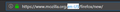how to change ui language by command ?
I want to install ubuntu 18.04 client , using firefox as default browser , via ansible . But I can not find command to config UI language of firefox. I can change language settings in about:config or preferences. but it`s not a solution for ansible. is there any command to change that config ?
Kaikki vastaukset (1)
Hi chchang,
you could also try changing the selected part of the URL of he Download Firefox page to your preferred language and then download Firefox.
or go to this page and look up the preferred language: https://www.mozilla.org/en-US/firefox/all/
Muokattu