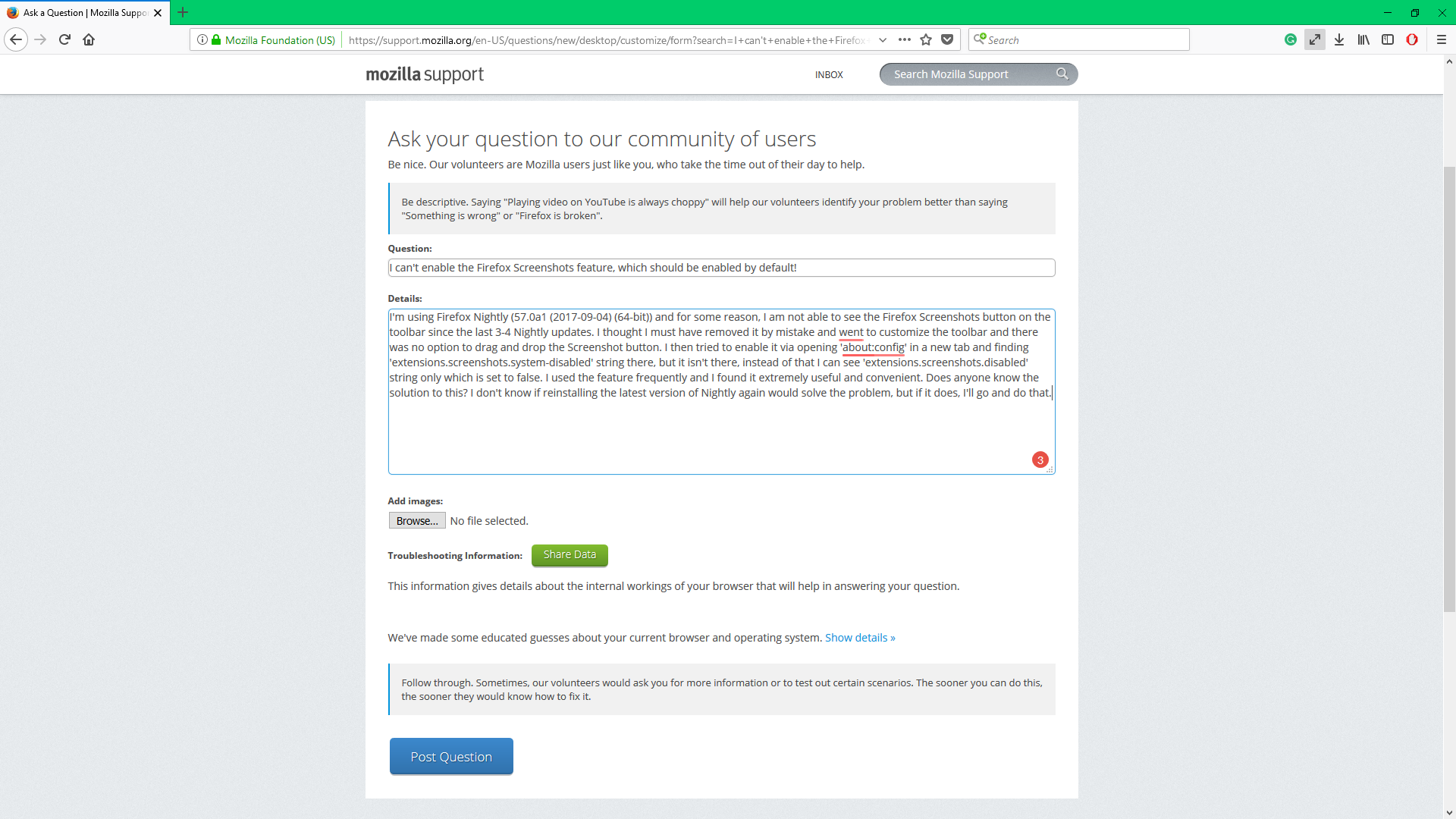I can't enable the Firefox Screenshots feature, which should be enabled by default!
I'm using Firefox Nightly (57.0a1 (2017-09-04) (64-bit)) and for some reason, I am not able to see the Firefox Screenshots button on the toolbar since the last 3-4 Nightly updates. I thought I must have removed it by mistake and went to customize the toolbar and there was no option to drag and drop the Screenshot button. I then tried to enable it via opening 'about:config' in a new tab and finding 'extensions.screenshots.system-disabled' string there, but it isn't there, instead of that I can see 'extensions.screenshots.disabled' string only which is set to false. I used the feature frequently and I found it extremely useful and convenient. Does anyone know the solution to this? I don't know if reinstalling the latest version of Nightly again would solve the problem, but if it does, I'll go and do that. If it's useful, I'm on Windows 10 Creators Update (on the latest build).
P.S. - I've included a screenshot, you can see that the toolbar has no screenshot button.
Muokattu
Valittu ratkaisu
Alright, to those with the same problem, I found the solution after fiddling with my browser for a bit. Apparently, they decided to 'uselessly' remove that button from the toolbar and hide it in the additional options in the address bar. Just click on the 3 dots beside the 'Bookmark' icon and you'll open a menu with additional options, there, select 'Take a Screenshot' or you can add it to the address bar which is just dumb because there's one extra step for not a lot of improved user friendliness. Don't get me wrong, Firefox Nightly is my daily driver and it's much better than Chrome Canary or other browsers on similar release channels. Not to mention its pretty stable. Keep up the good work, just don't add unnecessary steps for people who aren't developers or power users.
Lue tämä vastaus kontekstissaan 👍 28Kaikki vastaukset (3)
Valittu ratkaisu
Alright, to those with the same problem, I found the solution after fiddling with my browser for a bit. Apparently, they decided to 'uselessly' remove that button from the toolbar and hide it in the additional options in the address bar. Just click on the 3 dots beside the 'Bookmark' icon and you'll open a menu with additional options, there, select 'Take a Screenshot' or you can add it to the address bar which is just dumb because there's one extra step for not a lot of improved user friendliness. Don't get me wrong, Firefox Nightly is my daily driver and it's much better than Chrome Canary or other browsers on similar release channels. Not to mention its pretty stable. Keep up the good work, just don't add unnecessary steps for people who aren't developers or power users.
Hi !
I'm not on Nightly, so I can't try this myself, but :
Would you click on those three horizontal dots on the address bar and see what happens ?
Edit : Looks like you posted while I was still typing my reply ......
Well done, you !!!
Muokattu
Note that you can see a screenshot of that menu in this thread:
Muokattu