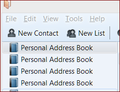Multiple "Personal Address Book" in Contacts
As you can see from the screenshots, I have multiple "Personal Address Book" within Contacts. Right-clicking on any of the address book's in Contacts and the Delete is greyed-out. I have a gMail address book, a special group I created & collected, too.
As well, I have multiple abook.mab when viewing in Windows Explorer; one is 56kb, the others are 2kmb. If I move the files, they are recreated each time I launch TB.
This started when I restored a profile in a clean install of TB. How can I troubleshoot this further?
Solución elegida
No additional input or suggestions so I backed up my address book, uninstalled TB, reinstalled TB and imported the .csv backup. This solved the issue, as should be expected.
Too bad this was required as I had to create, redownload and reset everything.
Leer esta respuesta en su contexto 👍 0Todas las respuestas (13)
do you have one of the google contact sync add-ons installed.
I had one go nuts on me and create all sorts of rubbish.
Matt said
do you have one of the google contact sync add-ons installed. I had one go nuts on me and create all sorts of rubbish.
Hi Matt, thanks for chiming in!
I do but there is only one instance of gContacts. Even when I delete the other abook.map files & restart with all Add-On's disabled, there are recreated.
Modificadas por nvrau el
re: Even when I delete the other abook.map files ....
have you tried to rename them? Access Profile folders. Close Thunderbird now.
Instead of : abook.mab try renaming to eg: abook-8.mab then try to delete the abook-8.mab file.
Thanks for that!
I tried renaming and they return as soon as I open the Address Book window.
I have Google Contacts Add On installed but all Add On's are disabled.
I performed the following to troubleshoot but multiple instances of Personal Address Book remained:
- Manually deleted the Google contacts. TB is no longer creating multiple instances of abook.mab;
- Added a new contact to one of the Personal Address Books, the new contact appeared in all of them;
- Renamed abook.map, started TB and a new one was created. Still four instances of Personal Address Book were there, however they're now empty;
- Restored abook.map and addresses returned with four instances;
- I tried deleting several files within the Profile directory as I know one of them is creating these instances. I haven't found the one as some have no effect on the Address Book and others bugger up TB, as you would expect.
I know there is a file with some kind of configuration doing this, I just haven't found the one to replace.
What do you have in config editor?
Tools > Options > Advanced > General tab click on 'config editor ' button In top search type : pab
You should get one instance of the following: example:-
- ldap_2.servers.pab.description;Personal Address Book
- ldap_2.servers.pab.dirType; 2
- ldap_2.servers.pab.filename; abook.mab
- ldap_2.servers.pab.position; 2
What do you have in config editor?
Toad-Hall said
You should get one instance of the following: example:-What do you have in config editor?
- ldap_2.servers.pab.description;Personal Address Book
- ldap_2.servers.pab.dirType; 2
- ldap_2.servers.pab.filename; abook.mab
- ldap_2.servers.pab.position; 2
Close. I have: ldap_2.servers.pab.position; 1
I've just noticed ThunderbirdPortable mentioned in the second image. Please confirm you are running Portable Thunderbird from a USB drive.
Actually, I have an TC encrypted container synced from the PC to an online backup service. Within it I am running TB portable as I cannot install personal software on my work PC..
Any other advice on this issue?
TRy running a search for abook.mab to see if there are other cached files which are being picked up. You would need to include hidden folders and files.
Toad-Hall said
TRy running a search for abook.mab to see if there are other cached files which are being picked up. You would need to include hidden folders and files.
Thanks for chiming in, but no dice!
I updated to 31.4 yesterday and for the first time the abook-n.mab files didn't repopulate. However, the four instances of Personal Address Book are still there.
Modificadas por nvrau el
Solución elegida
No additional input or suggestions so I backed up my address book, uninstalled TB, reinstalled TB and imported the .csv backup. This solved the issue, as should be expected.
Too bad this was required as I had to create, redownload and reset everything.