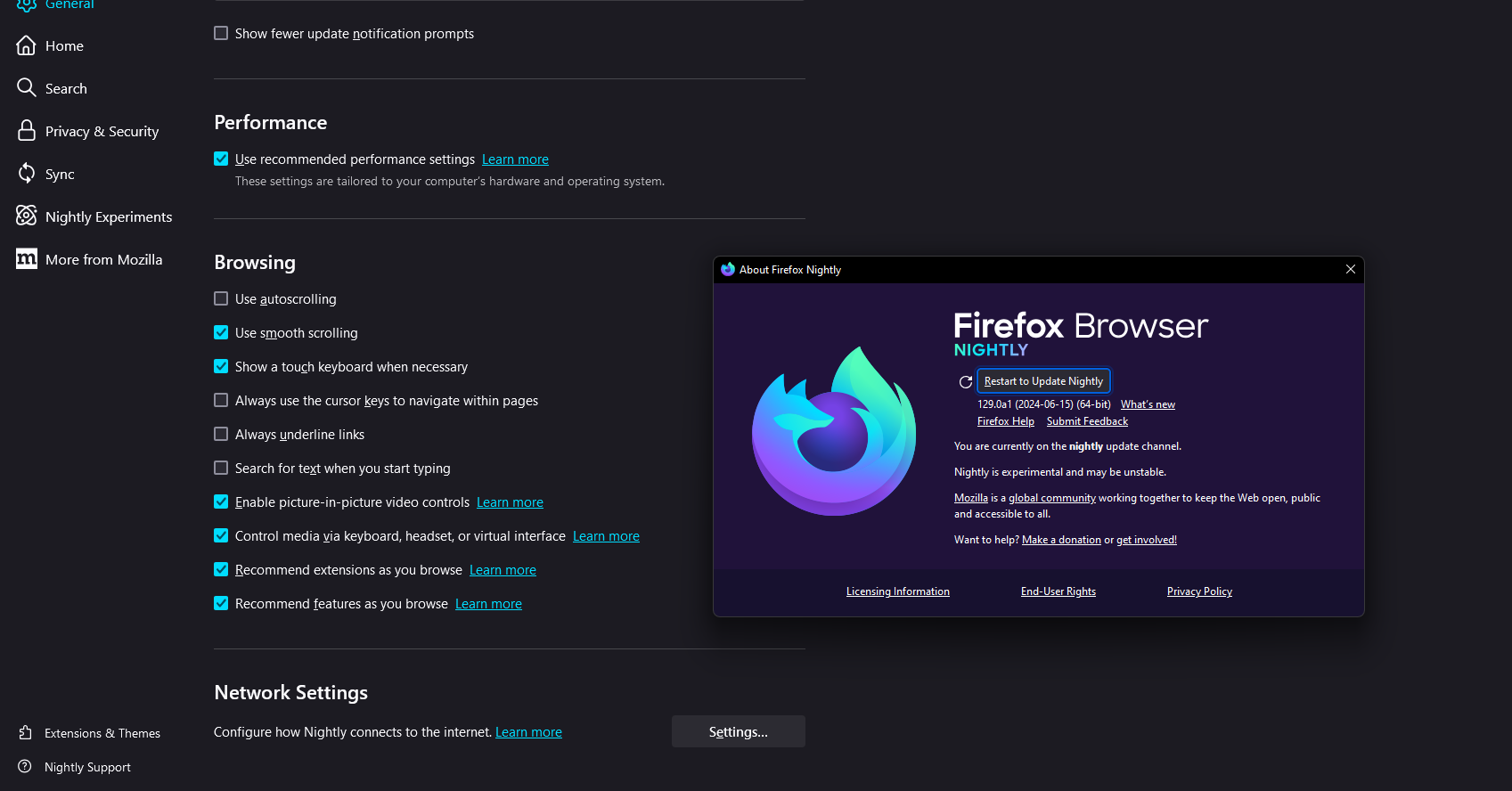"Always show scrollbars" option missing from Firefox Nightly 129.0a1
A friend informs me that Firefox settings > General > Browsing > Always show scrollbars has been removed in version 129.
This is alarming because I need that option for accessibility reasons.
Could you please check and, if necessary, reinstate this vital option?
Thank you!
Όλες οι απαντήσεις (1)
What OS? What Desktop? X11 or Wayland? I see it. see screenshot Maybe after you restart it will be there.
Operating System: openSUSE Leap 15.6
KDE Plasma Version: 5.27.11
KDE Frameworks Version: 5.115.0
Qt Version: 5.15.12
Kernel Version: 6.4.0-150600.23.7-default (64-bit)
Graphics Platform: X11
Processors: 16 × AMD Ryzen 7 PRO 6850HS with Radeon Graphics
Memory: 62.1 GiB of RAM
Graphics Processor: AMD Radeon Graphics
Manufacturer: HP
Product Name: HP EliteBook 865 16 inch G9 Notebook PC