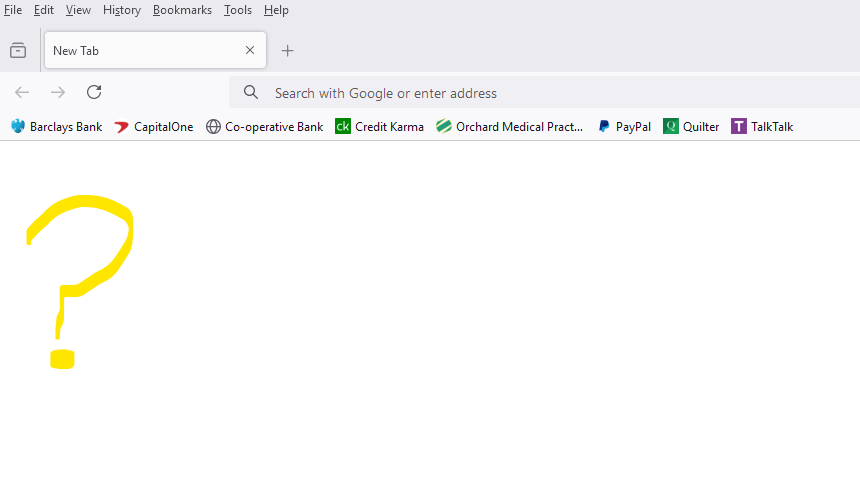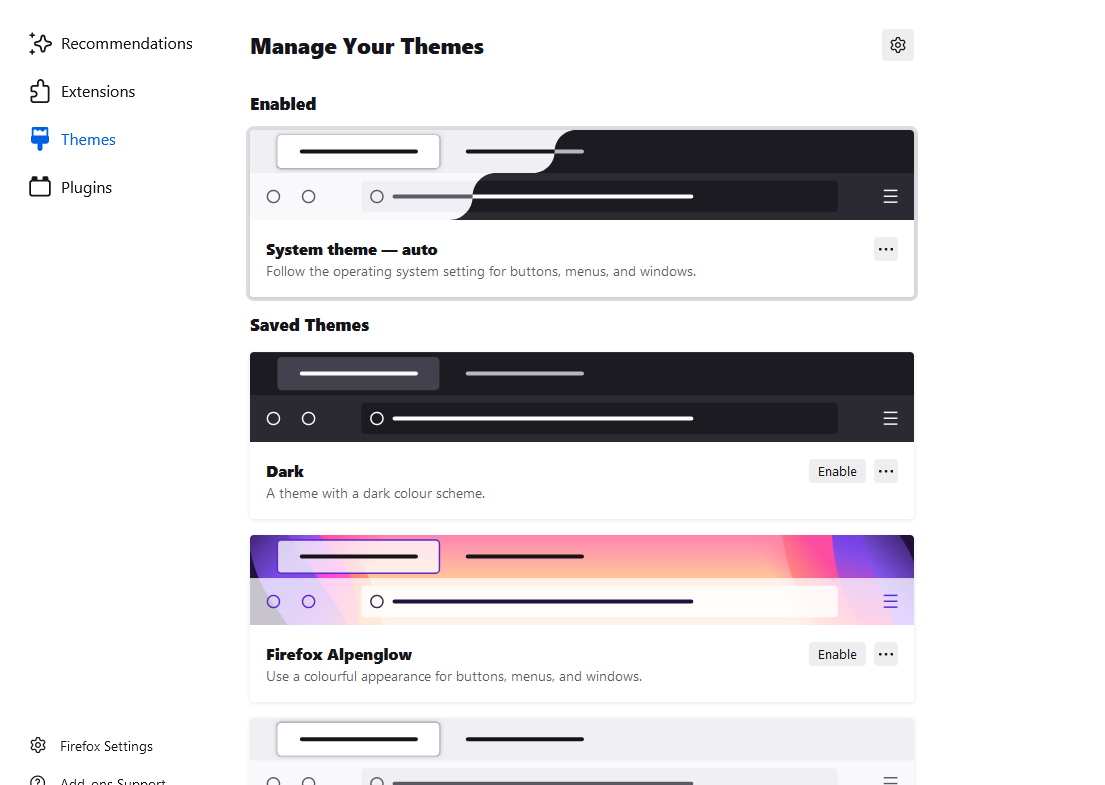Disappearing Bookmarks Sidebar
Everytime I load Firefox the bookmarks sidebar is not shown.
Navigating thus View => Sidebar => Bookmarks I can bring it up. It will stay visible for the whole of my browser session. However, after I've closed this session and started another. the bookmark sidebar is missing again.
How can I make the bookmarks sidr be available all the time?
FF 127.0.2 OS Windows 11 Pro v 24H2 Build(26100.994).
Όλες οι απαντήσεις (7)
If you close (File -> Exit) Firefox with the sidebar visible, then Firefox should reopen the sidebar automatically. Otherwise try to rename/remove xulstore.json in the Firefox profile folder with Firefox closed.
You can use the button in "Help -> More Troubleshooting Information" (about:support) to go to the current Firefox profile folder or use the about:profiles page (Root directory).
- Help -> More Troubleshooting Information -> Profile Folder/Directory:
Windows: Open Folder; Linux: Open Directory; Mac: Show in Finder - https://support.mozilla.org/en-US/kb/profiles-where-firefox-stores-user-data
Renaming / removing xulstore.json in the Firefox profile folder does not clear the issue.
Firefox will only show the Bookmarks toolbar if the last closed window has the sidebar open. Does this work if you only open one Firefox window and open the sidebar in this window and close and restart Firefox?
Start Firefox in Troubleshoot Mode to check if one of the extensions ("3-bar" menu button or Tools -> Add-ons -> Extensions) or if hardware acceleration or if userChrome.css/userContent.css is causing the problem.
- switch to the Default System theme: "3-bar" menu button or Tools -> Add-ons -> Themes
- do NOT click the "Refresh Firefox" button on the Troubleshoot Mode start window
'Firefox will only show the Bookmarks toolbar if the last closed window has the sidebar open. Does this work if you only open one Firefox window and open the sidebar in this window and close and restart Firefox? NO
If your problem persists in Troubleshoot Mode, it is not being caused by an extension, theme or hardware acceleration. NO Attachment FF#02
If the problem is no longer happening, then hardware acceleration was likely the cause. You can try updating your graphics drivers to see if that fixes it or simply run without hardware acceleration. Still broke FF#03
Switch to default heme Already using it FF #01
Test for faulty extensions All extensions disabled & issue gone away FF #04
Re-enabled Dashlane extension & updated Issue returned FF #00
Disabled Dashlane extension
Re-enabled Malwarebytes Browser Guard & updated Issue Returned FF #00
How are you closing Firefox?
Use one of these to close Firefox if you are currently doing that by clicking the close X on the Firefox Title bar, especially if you have multiple windows or Private Browsing windows open to prevent losing tabs in unnoticed windows.
- "3-bar" menu button -> Exit (Power button)
- Windows: File -> Exit
- Mac: Firefox -> Quit Firefox
- Linux: File -> Quit
I am / was closing by clicking the close X on the Firefox.
Using
"3-bar" menu button -> Exit (Power button) OR Windows: File -> Exit
when no other windows open / multiple tabs open, does NOT clear the issue.
Having a spare moments today, I completely uninstalled Firefox v 127.0.2 & re-installed it - the issue as reported still remains.
I'm begining to think this issue is related to my Windows 11 OS, v 24H2 Build(26100.1000); it started on Build(26100.994)