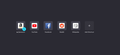default startup page keeps changing
The attached photo shows the startup page that appeared today, yesterday that page had 12 of my most frequent websites loaded in place of the ones you see now. This page keeps changing on me and it's infuriating to have to remake it every few months.
What is going on??
AB
Όλες οι απαντήσεις (3)
If you are signed into a sync account, you can exclude pinned shortcuts from being synced by changing services.sync.prefs.sync.browser.newtabpage.pinned to false in about:config.
Visit about:profiles in the address bar to see if there are any other profiles which have your pinned shortcuts.
But I don't want the pinned shortcuts to be excluded when I sync my laptops, I want them to mirror each other and not disappear every so often for no apparent reason.
You may need to disable sync incrementally on each device to find which one is causing issues.