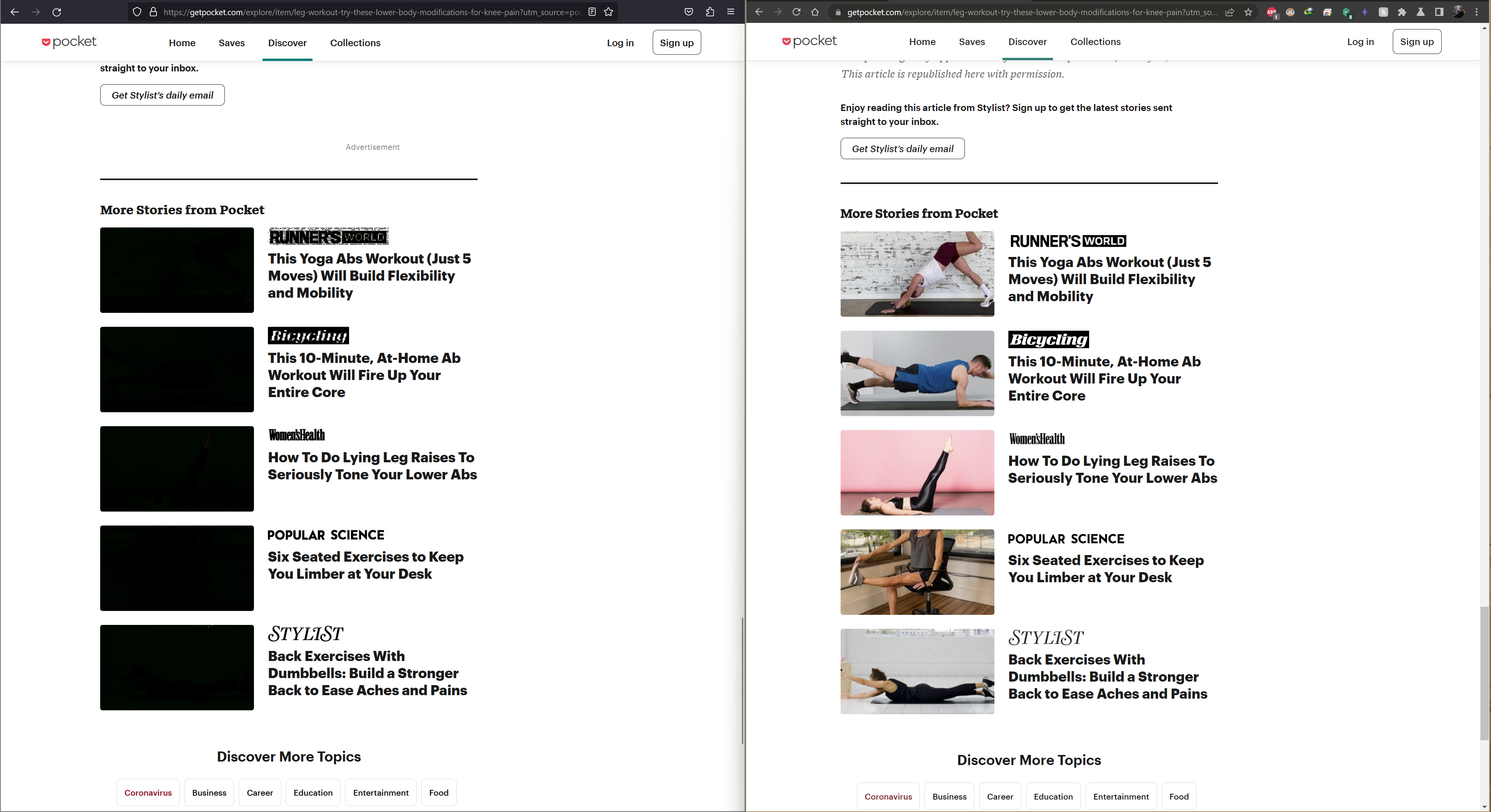Some images have artifacts, making the whole image dark black.
A lot of the images appear broken, see the images attached(left is FireFox, right is Chrome) Only happens with Mozilla browsers, nighty, beta, regular, I've tried them all Reinstalled countless times Hope that someone will help me with this
Επιλεγμένη λύση
Could you try disabling color management of images. Here's how:
(1) In a new tab, type or paste about:config in the address bar and press Enter/Return. Click the button accepting the risk.
More info on about:config: Configuration Editor for Firefox. The moderators would like us to remind you that changes made through this back door aren't fully supported and aren't guaranteed to continue working in the future.
(2) In the search box in the page, type or paste gfx.color_management.mode and pause while the list is filtered
(3) Double-click the preference to display an editing field, and change the value to 0 then press Enter or click the blue check mark button to save the change.
Does that make any difference?
For reference:
- 0 => Do not apply color management
- 1 => Color manage all images
- 2 => Color manage tagged images
Όλες οι απαντήσεις (2)
Επιλεγμένη λύση
Could you try disabling color management of images. Here's how:
(1) In a new tab, type or paste about:config in the address bar and press Enter/Return. Click the button accepting the risk.
More info on about:config: Configuration Editor for Firefox. The moderators would like us to remind you that changes made through this back door aren't fully supported and aren't guaranteed to continue working in the future.
(2) In the search box in the page, type or paste gfx.color_management.mode and pause while the list is filtered
(3) Double-click the preference to display an editing field, and change the value to 0 then press Enter or click the blue check mark button to save the change.
Does that make any difference?
For reference:
- 0 => Do not apply color management
- 1 => Color manage all images
- 2 => Color manage tagged images
Note that this image is send as an AVIF image.
- https://www.inverse.com/health/drinking-milk-debunk
- https://imgix.bustle.com/uploads/image/2023/3/30/04c4c0f1-47ef-4d1a-a61c-4eb0b81bb61a-checkplease_milk_header_2.jpg?w=768&h=512&fit=crop&crop=faces&auto=format%2Ccompress
- https://imgix.bustle.com/uploads/image/2023/3/30/04c4c0f1-47ef-4d1a-a61c-4eb0b81bb61a-checkplease_milk_header_2.jpg
Τροποποιήθηκε στις