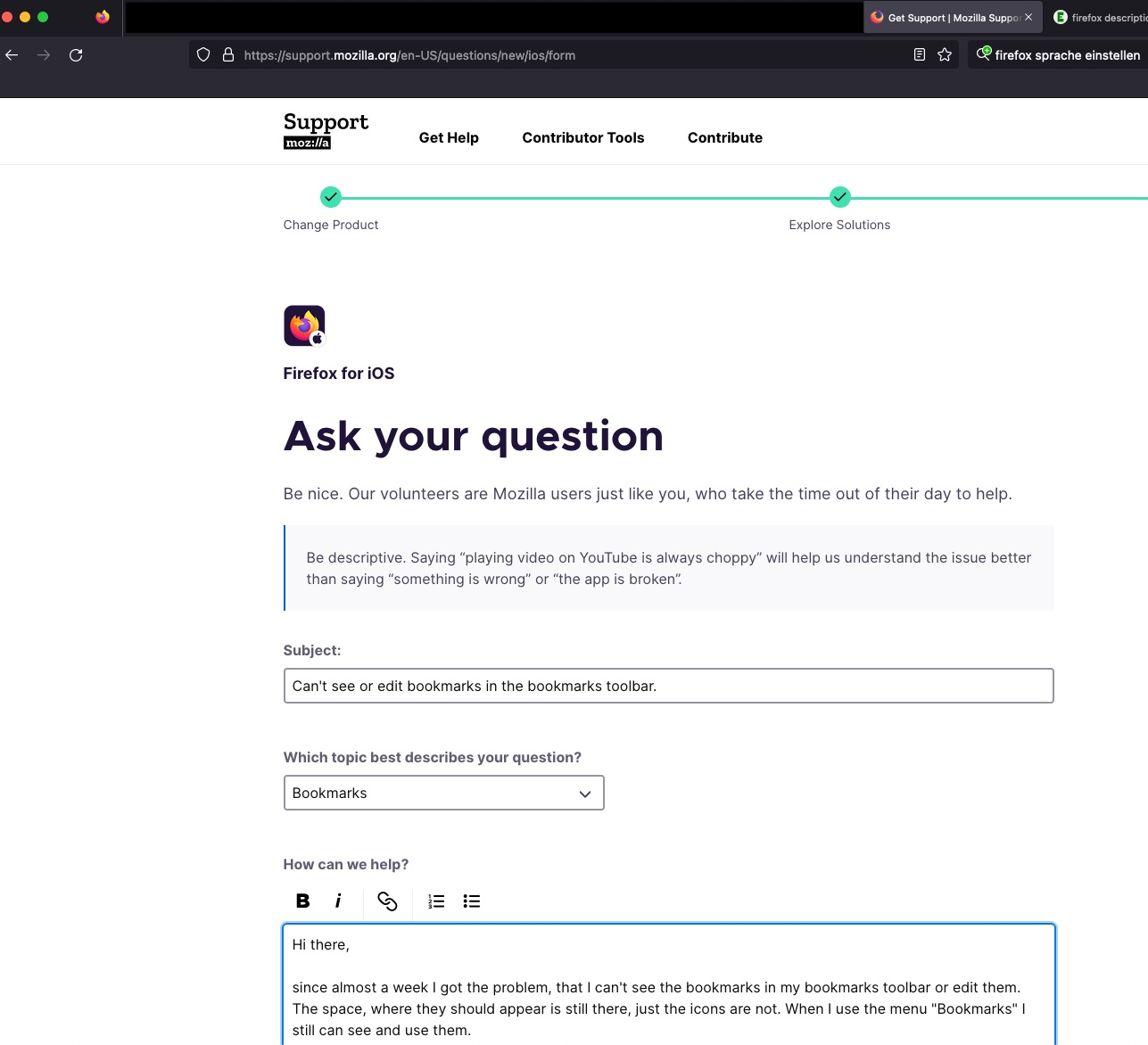Can't see or edit bookmarks in the bookmarks toolbar.
Hi there,
since almost a week I got the problem, that I can't see the bookmarks in my bookmarks toolbar or edit them. The space, where they should appear is still there, just the icons are not. When I use the menu "Bookmarks" I still can see and use them.
I use a mac mini M1 of 2020, mac OS 13.2.1 (22D68) and the Firefox version 111.0.1 (64-bit).
Scoon
Όλες οι απαντήσεις (1)
Sometimes toolbars are missing because they are hidden. Visit this article to learn how to turn them back on (plus other customization tips!)
- Customize Firefox controls, buttons and toolbars
- Move a Bookmarks Menu
 to your toolbar.
to your toolbar.
Did this fix the problem? Please report back to us!
Thank you.