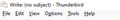The "Insert" menu when composing a message is missing on one and only one of my email accounts.
I use Thunderbird to manage seven email accounts. For six of those seven accounts, when I compose a message, the available menu categories in the "Write" window are File|Edit|View|Insert|Format|Options|Tools|Help. But for one - and ONLY one - of the seven accounts, the available menu categories in the "Write" window are File|Edit|View|Options|Tools|Help. That is, the "Insert" and "Format" menu options are missing. (image attached) In addition, on the "Write" window of that one account, the toolbar that allows changes to paragraph format, font, background color, font size (image attached) is also missing.
I can find no way to bring either of those items back to the Write window of that one account. Nothing in the "View" menu helps, and I can't edit a toolbar in a way that restores either of the items. Most confoundingly, this is an issue in one and only one of the seven email accounts I manage with Thunderbird.
My guess is some form of corruption is at fault, but I don't know how to troubleshoot the matter. Any ideas?
Επιλεγμένη λύση
Insert is only for HTML messages. The default format, HTML or plain text, is set in the Composition & Addressing section of Tools/Account Settings for each account. Hold Shift when you click Write, Reply or Forward to start the Write window in the opposite format that is defined for the account.
Ανάγνωση απάντησης σε πλαίσιο 👍 1Όλες οι απαντήσεις (2)
Επιλεγμένη λύση
Insert is only for HTML messages. The default format, HTML or plain text, is set in the Composition & Addressing section of Tools/Account Settings for each account. Hold Shift when you click Write, Reply or Forward to start the Write window in the opposite format that is defined for the account.
Thank you!!
I knew to check for the HTML setting, and *thought* I had checked it for the offending account. Obviously I had not. Problem solved.
Blessings, Bill
Τροποποιήθηκε στις