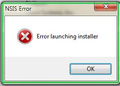How can I uninstall developer edition?
Hi I get an error when trying to uninstall the developer edition (56.0 X64 en): Error launching installer. How can I uninstall it? Thanks Rani
Ŋuɖoɖo si wotia
jabcka said
Is there a way to uninstall without the uninstaller?
Delete the Mozilla Firefox Folders in C:\Program Files and C:\Program Files(x86) Then restart system. Then run Windows Disk Cleanup. Then run it again and click the button that says Cleanup System Files. Note: your Firefox Profile is saved. (if not wanting bookmarks and passwords that can be deleted after ...... Then reinstall again the newer version and then uninstall
Xle ŋuɖoɖo sia le goya me 👍 0All Replies (4)
How about installing new one and let it up date it https://www.mozilla.org/en-US/firefox/developer/ then uninstall it.
Please let us know if this solved your issue or if need further assistance.
The same. Can't uninstall after update..
Is there a way to uninstall without the uninstaller?
Ɖɔɖɔɖo si wotia
jabcka said
Is there a way to uninstall without the uninstaller?
Delete the Mozilla Firefox Folders in C:\Program Files and C:\Program Files(x86) Then restart system. Then run Windows Disk Cleanup. Then run it again and click the button that says Cleanup System Files. Note: your Firefox Profile is saved. (if not wanting bookmarks and passwords that can be deleted after ...... Then reinstall again the newer version and then uninstall