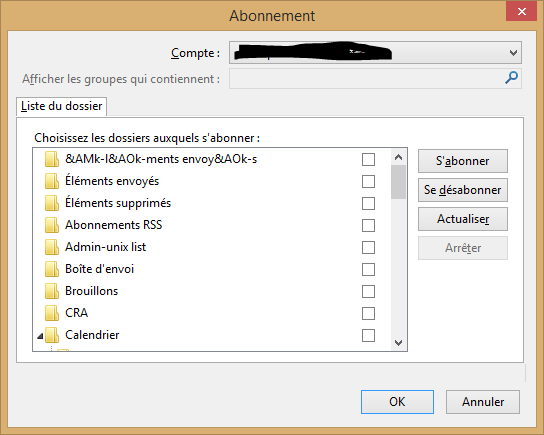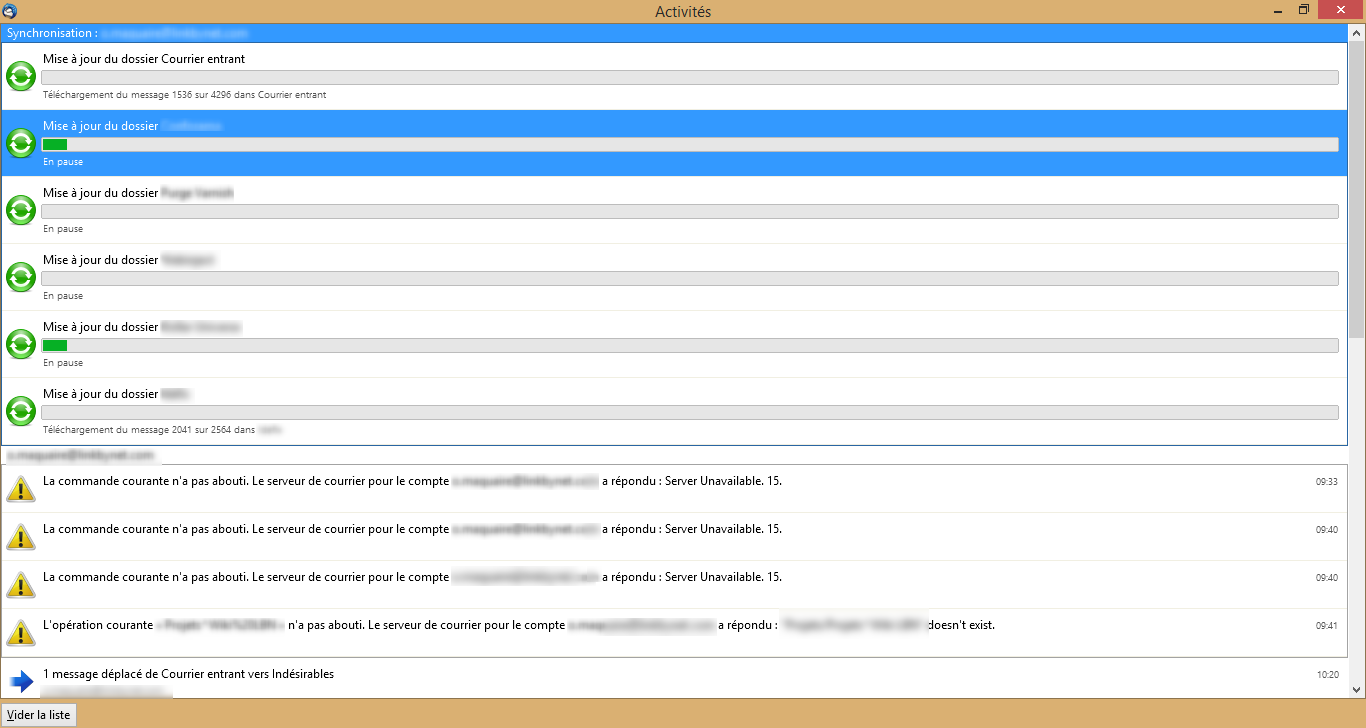Unexpected folder deletion with Thunderbird and Office 365 account
Hello,
I am calling you out since I have an issue between my Thunderbird and Office 365.
For some months, I have been using this configuration but suddenly, the last week, all my folders began to disappear, while still being on the server when I use Outlook, both the client and the web interface.
As it can be seen on the screenshot (in French), I can get the new messages, I can also read them, and even reply to them, but the folders are unavailable, hence the copy operation does not work, so finally I believe the issue does not reside in my access credentials. Of course, I tried to subscribe again to my folders, and, as you can see in the second screenshot, the list is populated, but when I restart my Thunderbird the folders are kind of deleted immediately without any action from my side.
One thing you must know is that my mailbox is pretty large, but even after a good cleanup and archiving, the issue is still there. I also tried to compact and so forth, without success. Also tried to rebuild the mailbox, no more success...
I am wondering if something has been upgraded or changed on Office 365 side to prevent different mail client from using their service, though I have no clear clue about that.
I stay at your disposal for any kind of additional information you might expect. Thank you very much in advance in helping me to solve this case.
Best regards, --- Olivier
All Replies (3)
Does it say the folders were deleted in the 'Activity Manager'? Tools > Activity Manager or Menu icon > Activity Manager
Try this: Right click on imap mail account name in Folder Pane and select 'Settings' select 'Server Settings' for the imap mail account.
- click on 'Advanced' button
- uncheck: 'show only subscribed folders'.
- click on OK
- click on OK to save and exit Account Settings.
Then try to subscribe to see folders. Please report back on results.
Hello Toad-Hall,
Thank you very much for your answer. Allow me to reply step by step to each of those questions of yours.
"Does it say the folders were deleted in the 'Activity Manager'? Tools > Activity Manager or Menu icon > Activity Manager"
You can see the Activity manager in the screenshots. It is the one coming from the Menu icon > Activity, that is just above the Message filter options. If I am not mistaken, the other one is not "activity" but "Error console" instead.
"Try this: Right click on imap mail account name in Folder Pane and select 'Settings' select 'Server Settings' for the imap mail account.
click on 'Advanced' button uncheck: 'show only subscribed folders'. click on OK click on OK to save and exit Account Settings. "
I did it. After a time, then all the folders stored on the server appeared. I'd like to mention that I did not subscribed anything yet, but everything is fully usable, meaning I can move my messages within, read them, etc...
I also noticed 2 folders with weird names.... I'll try deleting them, just in case.
I do also have an update regarding the error message. "The current command did not completed sucessfully. The mail server for the account blabla@bla.com answered : Server unavailable. 15." (Free translation from the French version, so it may not be 100% accurate) You can find the screenshot attached to this message.
Best regards, --- Olivier
Toad-Hall said
Try this: Right click on imap mail account name in Folder Pane and select 'Settings' select 'Server Settings' for the imap mail account.Then try to subscribe to see folders. Please report back on results.
- click on 'Advanced' button
- uncheck: 'show only subscribed folders'.
- click on OK
- click on OK to save and exit Account Settings.
I'd just like to report this solved the same issue I was having. I can now see all my server folders and access/move emails. A minor issue is that it now shows *all* folders, a few of which I don't care about, but it's a good workaround. It appears there is still some underlying issue as whenever I try to subscribe to a folder a 'Server Unavailable:15' message appears in the activity manager.