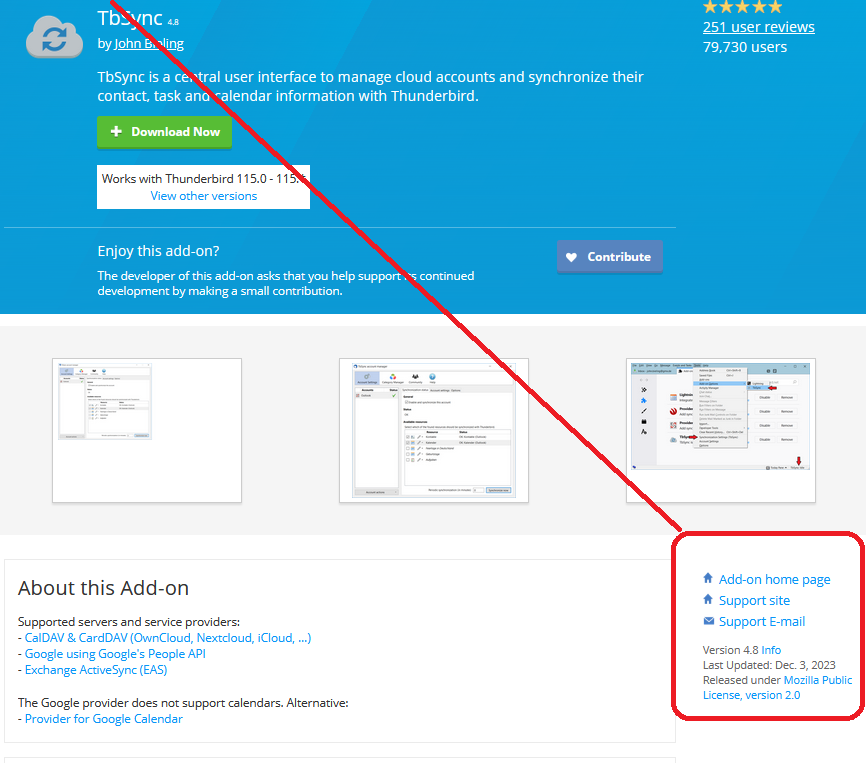Calendar not syncing with Outlook Calendar
Please Someone help ?
I have followed all the suggestions I can find, but my Thunderbird Calendar will not sync with the Outlook Calendar on Windows 11. I am using TB Sync, but every time I try to add my Outlook Calendar ? It refuses to accept my Password, even though it is correct, and the User name and email are too ! It shows as error code 401, and cannot authenticate ?
I have tried a suggestion to create an 'App Password' to use in my Microsoft account, but the options described do not exist in my account !
Can anyone please help ?
Wubrane rozwězanje
I am probably not alone, in going to another provider, since Windows chose to end their Free Mail and Calendar apps !
I have decided to just run Thunderbird Calendar, and the Windows one, side by side, and Manually copy the Outlook content across ? Much easier than using any of these add-ons ?
But ? Thanks for your input Matt :-)
Toś to wótegrono w konteksće cytaś 👍 0Wšykne wótegrona (8)
And ? I thought I had cracked it, as Microsoft Security said I could only create an App Password, with 2 Step Security turned on ! So, I did that, created the app password, and tried it on TB Sync.......
Exactly the same :-( Will not recognise the Password as correct, and same 'Will not authenticate' Error !
Support for TBSync is provided by the add-on author and there are links on the download page for this.
But have you installed the EAS component that I understand is required to exchange? https://addons.thunderbird.net/en-us/thunderbird/addon/eas-4-tbsync/?src=userprofile
Hi Matt, TB Sync instructed me to add :
Provider for Exchange ActiveSync
If that's the Add on you mean, but still same error :-(
Sorry Matt, but where do I find the Downloads page for the links to TB Sync please ?
I have found the 'Add on Author' via the Add on Manager, but it doesn't have a Support / email option or details ?
Wubrane rozwězanje
I am probably not alone, in going to another provider, since Windows chose to end their Free Mail and Calendar apps !
I have decided to just run Thunderbird Calendar, and the Windows one, side by side, and Manually copy the Outlook content across ? Much easier than using any of these add-ons ?
But ? Thanks for your input Matt :-)
Yes Matt :-)
I absolutely did ? Will send them an email, Many Thanks