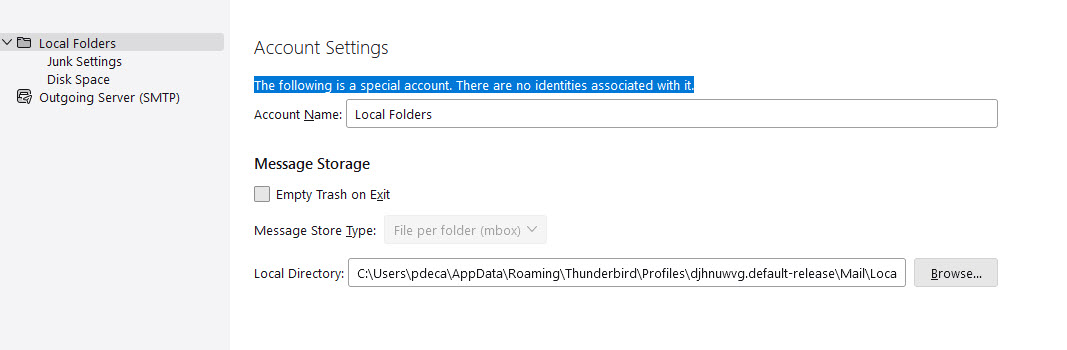email and re installation issues
Suddenly, I was unable to receive emails. Could send and get on iphone and at webmail. Ended up uninstalling and reinstalling, however when I added my account, it doesn't show up in the left hand panel. If I go to account settings it says: the following is a special account. There are no identities associated with it. (see attachment) Version is 115.5.1. Thanks.
Wšykne wótegrona (2)
pdecarlis said
Suddenly, I was unable to receive emails.
Usually caused by security software post update, or changes in connection settings required by the mail provider.
Could send and get on iphone and at webmail.
What happens in your browser and in you phone are not more than indications you know your password for web mail (which may well have nothing to do with Thunderbirds daily connections) and your phone still works.
Ended up uninstalling and reinstalling,
Something that rarely if ever does anything constructive. It certainly does noting at all to fix Thunderbirds setting, because they are not touched by uninstalling)
however when I added my account, it doesn't show up in the left hand panel.
The left panel does not necessarily show accounts.
Especially if the account is non functional or you are using a folder view like the unified folders that is based on a search. Those using the deferred inbox on POP mail account generally also do not see the account in the folder pane at all. If they do, that is the problem.
If I go to account settings it says: the following is a special account. There are no identities associated with it. (see attachment) Version is 115.5.1. Thanks.
That is the "Local Folders" account that you may at some time in the distant past renamed to show your email address instead of the title "Local Folders" it is built into Thunderbird and can not be removed.
Can we now back up to a point where I can start to work out what the issue really is.
Perhaps post the contents of the account settings tab, along with the account setup tab. I would be interested to know how you went about uninstalling as well. Especially if there was third party uninstallers involved that usually make a huge mess of when should be a simply software reinstall.
Thanks for responding Matt. I tried re install again and it worked out just fine. Don't think I did anything different than the other times. Pat