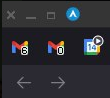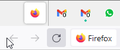Blank space when removing Firefox View icon
When removing Firefox View, there is an blank space on the left side of the first tab. This error seems to only happen on Windows on Arch it works correctly.
Wubrane rozwězanje
There is meant to be an empty space there for dragging when the window is not maximized, the system titlebar is disabled and the menu bar is not enabled.
Toś to wótegrono w konteksće cytaś 👍 1Wšykne wótegrona (4)
How do you remove this Firefox View button ? In current releases this button is customizable and can be removed via the right-click context menu and via customize mode.
Wót cor-el
cor-el disse
How do you remove this Firefox View button ? In current releases this button is customizable and can be removed via the right-click context menu and via customize mode.
I removed the button, but after that there is a blank space where the button was. And when I try to add Firefox View again it keeps this empty space on the left. When I click to open the Menu Bar it becomes easier to understand!
(Gif in attachment, click to see animated)
Wót altendorfme
Wubrane rozwězanje
There is meant to be an empty space there for dragging when the window is not maximized, the system titlebar is disabled and the menu bar is not enabled.
zeroknight disse
There is meant to be an empty space there for dragging when the window is not maximized, the system titlebar is disabled and the menu bar is not enabled.
As I'm using an ultrawide monitor, I rarely use the maximized windows, but now I've tested it and that's it!