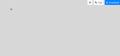Screenshot not working
I must have disabled something in About:config but i don't know what.
Attached are the recently modified settings, any idea which one might incorrectly set?
I tried in safe mode also but all i get is this bot face logo.
Wubrane rozwězanje
I solved it. It was:
screenshots.browser.component.enabled
which has to be on "false".
Toś to wótegrono w konteksće cytaś 👍 0Wšykne wótegrona (2)
Wubrane rozwězanje
I solved it. It was:
screenshots.browser.component.enabled
which has to be on "false".
That was very good work. Well Done. Please flag your last post as Solved Problem as this can help others with similar problems. Go to that post and click the 'Solved' button to its right.