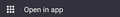Unable to open Teams video meeting link using bit.ly on Firefox Android app
I have had to use bit.ly url shortener to open a teams video meeting link. The way it works is I get the shortened link on Whatsapp and it opens Firefox Android app and asks me to "get Teams app" or "Join meeting" if I have the app. Even on clicking Join meeting it does not redirect to Teams app. This link works on a Chrome browser and also Edge. On contacting Microsoft support it seems the problem is content blocking or Enhanced tracking protection on your app. Even though I appreciate this feature I believe this is not working in this instance. Is there a way to resolve this issue? Even after removing Enhanced tracking protection I am unable to open the link.
Wubrane rozwězanje
Hello! I haven't found a way to solve this problem, but there is an alternative way, try this method to open Microsoft Teams from Firefox
1. Open the link in Firefox 2. After Microsoft Teams Link opened click "Three dots" button (Next to tabs button) 3. Click "Open in app" Button (Under the "Desktop Site" button) 4. Firefox will automatically open Microsoft Teams
Note: May not work. If the "Open In App" button doesn't appear it means it's not working. try to report this bug (I haven't tried this method to open Microsoft Teams)
Toś to wótegrono w konteksće cytaś 👍 1Wšykne wótegrona (1)
Wubrane rozwězanje
Hello! I haven't found a way to solve this problem, but there is an alternative way, try this method to open Microsoft Teams from Firefox
1. Open the link in Firefox 2. After Microsoft Teams Link opened click "Three dots" button (Next to tabs button) 3. Click "Open in app" Button (Under the "Desktop Site" button) 4. Firefox will automatically open Microsoft Teams
Note: May not work. If the "Open In App" button doesn't appear it means it's not working. try to report this bug (I haven't tried this method to open Microsoft Teams)