
How do I see more top sites?
I am using Firefox for iOS on my iPhone. I have it set so I see the Firefox home screen when I switch to a new tab. At the top of that screen I see eight top sites (two rows of four). I would like to see more top sites. I remember seeing somewhere an option to show more rows of top sites, but I don’t remember where. Also, I can’t see a top site I had pinned before. Is there just a limit of eight top sites on Firefox for iOS? Or is there a way to show more rows of top sites?
Wubrane rozwězanje
Hi argent, There is indeed a setting to display more rows.
- Tap the menu button at the bottom of the screen:
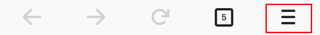
- Go to Settings > Home > Top Sites.
- Choose the number of rows you would like displayed.
For more information, check out the following article Customize Firefox Home on iOS.
Pinned sites should appear first in the list. If you have more than 8 pinned sites, that might be why you aren't seeing one.
Toś to wótegrono w konteksće cytaś 👍 0Wšykne wótegrona (1)
Wubrane rozwězanje
Hi argent, There is indeed a setting to display more rows.
- Tap the menu button at the bottom of the screen:
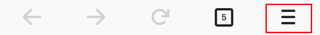
- Go to Settings > Home > Top Sites.
- Choose the number of rows you would like displayed.
For more information, check out the following article Customize Firefox Home on iOS.
Pinned sites should appear first in the list. If you have more than 8 pinned sites, that might be why you aren't seeing one.
