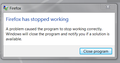Firefox crashes
Ever since the latest May update firefox will crash upon opening. I've refreshed, uninstalled, and deleted all firefox folders. Whenever I open firefox it will have a windows message saying that Firefox has crashed and it will notify me if there are any solutions. I have not installed any updates to windows 7. The only thing that as changed that has made firefox unable to work on this computer is the latest firefox update.
I found the crash report in event viewer and copied this text:
Log Name: Application Source: Application Error Date: 5/12/2017 12:35:15 PM Event ID: 1000 Task Category: (100) Level: Error Keywords: Classic User: N/A Computer: HYR-PC Description: Faulting application name: firefox.exe, version: 53.0.2.6333, time stamp: 0x590b7a3d Faulting module name: unknown, version: 0.0.0.0, time stamp: 0x00000000 Exception code: 0xc0000005 Fault offset: 0x0000000140030c4a Faulting process id: 0xb7c Faulting application start time: 0x01d2cb3db7d77d11 Faulting application path: C:\Program Files\Mozilla Firefox\firefox.exe Faulting module path: unknown Report Id: f9935e42-3730-11e7-8066-e4a7a011f1ba Event Xml: <Event xmlns="http://schemas.microsoft.com/win/2004/08/events/event">
<System> <Provider Name="Application Error" /> <EventID Qualifiers="0">1000</EventID> <Level>2</Level> <Task>100</Task> <Keywords>0x80000000000000</Keywords> <TimeCreated SystemTime="2017-05-12T16:35:15.000000000Z" /> <EventRecordID>15497</EventRecordID> <Channel>Application</Channel> <Computer>HYR-PC</Computer> <Security /> </System> <EventData> <Data>firefox.exe</Data> <Data>53.0.2.6333</Data> <Data>590b7a3d</Data> <Data>unknown</Data> <Data>0.0.0.0</Data> <Data>00000000</Data> <Data>c0000005</Data> <Data>0000000140030c4a</Data> <Data>b7c</Data> <Data>01d2cb3db7d77d11</Data> <Data>C:\Program Files\Mozilla Firefox\firefox.exe</Data> <Data>unknown</Data> <Data>f9935e42-3730-11e7-8066-e4a7a011f1ba</Data> </EventData>
</Event>
Wšykne wótegrona (18)
We're sorry to hear that Firefox is crashing. In order to assist you better, please follow the steps below to provide us crash IDs to help us learn more about your crash.
The crash report is several pages of data. We need the report numbers to see the whole report.
- Enter about:crashes in the Firefox address bar and press Enter. A Submitted Crash Reports list will appear, similar to the one shown below.
- Copy the 5 most recent Report IDs that start with bp- and then go back to your forum question and paste those IDs into the "Post a Reply" box.
Note: If a recent Report ID does not start with bp- click on it to submit the report.
(Please don't take a screenshot of your crashes, just copy and paste the IDs. The below image is just an example of what your Firefox screen should look like.)
Thank you for your help!
More information and further troubleshooting steps can be found in the Troubleshoot Firefox crashes (closing or quitting unexpectedly) article.
Start Firefox in Safe Mode {web link} by holding down the <Shift> (Mac=Options) key, and then starting Firefox.
A small dialog should appear. Click Start In Safe Mode (not Refresh). Is the problem still there?
bp-d79058ed-b1a2-4c4f-ac00-29ade1170511 5/11/17 5:05 PM bp-ae56251f-40b2-4263-922f-d56210170511 5/11/17 3:27 PM bp-7b5fd63b-1449-40e1-8383-1e8991170511 5/11/17 3:26 PM bp-4895a1ad-8790-43e5-9c81-e643f1170511 5/11/17 3:21 PM bp-9e326448-43bf-4a63-a11e-4e9971170511 5/11/17 3:21 PM
There were 10+ crashes that happened on 12May17 that don't appear here, so I didn't think these crash reports were relevant.
Safe mode still crashes, but Firefox will just close completely and no error windows will pop up.
Just started getting this error message (screenshot attached)
Attached is a screenshot of the typical crash. There is no error code
The crash reports show different problems.
Perform a System File Check to fix corrupted system files
Win 7, 8, 10, Vista: https://support.microsoft.com/en-us/kb/929833 Win XP: https://www.microsoft.com/resources/documentation/windows/xp/all/proddocs/en-us/system_file_checker.mspx?mfr=true
Wiki - Windows 10 System File Check http://answers.microsoft.com/en-us/windows/wiki/windows_10-update/system-file-check-sfc-scan-and-repair-system-files/bc609315-da1f-4775-812c-695b60477a93
Let’s do a full clean re-install; Download Firefox For All languages And Systems {web link}
Save the file. Then Close Firefox.
Using your file browser, open the Programs Folder on your computer.
Windows: C:\Program Files C:\Program Files (x86)
Mac: Open the "Applications" folder. https://support.mozilla.org/en-US/kb/how-download-and-install-firefox-mac
Linux: Check your user manual. If you installed Firefox with the distro-based package manager, you should use the same way to uninstall it. See Install Firefox on Linux; https://support.mozilla.org/en-US/kb/install-firefox-linux
If you downloaded and installed the binary package from the Firefox download page, simply remove the folder Firefox in your home directory. http://www.mozilla.org/firefox#desktop ++++++++++++++++++++++++++++ Do Not remove the profiles folder.
Look for, and rename any Mozilla or Firefox program folders by adding .old to them. Do not rename the Mozilla Thunderbird folder if there is one.
After rebooting the computer, run a registry scanner if you have one. Then run the installer. If all goes well, remove the OLD folders when you are done. +++++++++++++++++++++++++++ If there is a problem, start your Computer in safe mode and try again.
http://encyclopedia2.thefreedictionary.com/Linux+Safe+Mode This shows how to Start all Computers in Safe Mode; Free Online Encyclopedia
I did the file system check. After the scan is said that "Windows Resource Protection did not find any integrity violations."
I've tried firefox in safe mode, refreshed firefox, completely uninstalled firefox then deleted all of the program folders. Firefox still crashes.
No other programs are affected and this only happened after the most recent firefox update.
Here is one that happened today: bp-c1a9da4b-d598-4c71-beac-b957b1170515
What are you using to protect your computer? As a test, disable it.
You mean like a firewall or antivirus? I ran windows defender and it didn't find anything. I don't know if there's a way to deactivate it though? It's on a work network so I can't control the firewalls.
Chrome and internet explorer work fine though.
Have your IT check the computer. This could be related to the work system.
IT won't work on personal computers. Firefox will work on other computers on the network.
This is a brand new computer I'm not sure why firefox is crashing. I've made sure everything is updated
Boot the computer in Windows Safe Mode with network support (press F8 on the boot screen or hold down the Shift key) to see if that has effect.
- http://www.bleepingcomputer.com/tutorials/how-to-start-windows-in-safe-mode/
- http://www.7tutorials.com/4-ways-boot-safe-mode-windows-10
Do a malware check with several malware scanning programs on the Windows computer.
Please scan with all programs because each program detects different malware. All these programs have free versions.
Make sure you update each program to get the latest version of their databases before doing a scan.
- Malwarebytes' Anti-Malware:
http://www.malwarebytes.org/mbam.php - AdwCleaner:
http://www.bleepingcomputer.com/download/adwcleaner/
http://www.softpedia.com/get/Antivirus/Removal-Tools/AdwCleaner.shtml - SuperAntispyware:
http://www.superantispyware.com/ - Microsoft Safety Scanner:
http://www.microsoft.com/security/scanner/en-us/default.aspx - Windows Defender:
http://windows.microsoft.com/en-us/windows/using-defender - Spybot Search & Destroy:
http://www.safer-networking.org/en/index.html - Kasperky Free Security Scan:
http://www.kaspersky.com/security-scan
You can also do a check for a rootkit infection with TDSSKiller.
- Anti-rootkit utility TDSSKiller:
http://support.kaspersky.com/5350?el=88446
See also:
- "Spyware on Windows": http://kb.mozillazine.org/Popups_not_blocked
As mentioned in my posts above, I have already scanned with windows defender and found nothing AND tried booting in safe mode.
Wót aken109
You should scan with all the tools mentioned.
I note you also posted
aken109 /questions/1160308
Firefox constantly crashes after the latest update. Here's everything I've tried that hasn't fixed the problem: -safe mode -clean uninstall/install (including deleting the Firefox program folder) -run windows defender (nothing found) -windows system file check (nothing found) -used google chrome and internet explorer (both work fine without issues)
Crash reports:
bp-c1a9da4b-d598-4c71-beac-b957b1170515 5/15/17 12:30 PM
bp-f61b4409-d06d-4c07-a4c9-580930170515 5/15/17 10:46 AM
bp-d79058ed-b1a2-4c4f-ac00-29ade1170511 5/11/17 5:05 PM
bp-ae56251f-40b2-4263-922f-d56210170511 5/11/17 3:27 PM
bp-7b5fd63b-1449-40e1-8383-1e8991170511 5/11/17 3:26 PM
I will let others try to interpret the crash IDs and to suggest a way forward. One crash may relate to use of Norton's software and one seems to be a hang or crash related to FlashPlayer use.
Unless others comeupo with better and trargetted solutions I suggest that after you have scanned with all the other tools, if that does not help in resolving the matter that you next try Firefox in its safe mode and with FlashPLayer disabled and post another coupler of Crash IDs from crashes in safe mode.
Please say what the Norton Sofware is that you use, giving the full name and version number. Is that Norton software fully up to date ?
John99 said
I will let others try to interpret the crash IDs
I had aken109 run System File Checker, and do a clean reinstall. https://support.mozilla.org/en-US/questions/1159904#answer-968473
Also try to update to the Firefox 53.0.3 release (Help > About).
I notice that the crash with Flash is about Flash 23.0.0.207
- https://crash-stats.mozilla.com/report/index/f61b4409-d06d-4c07-a4c9-580930170515
- plugin Shockwave Flash Version: 23.0.0.207 Filename: NPSWF32_23_0_0_207.dll
Did you recently update Flash or are you using a different computer?