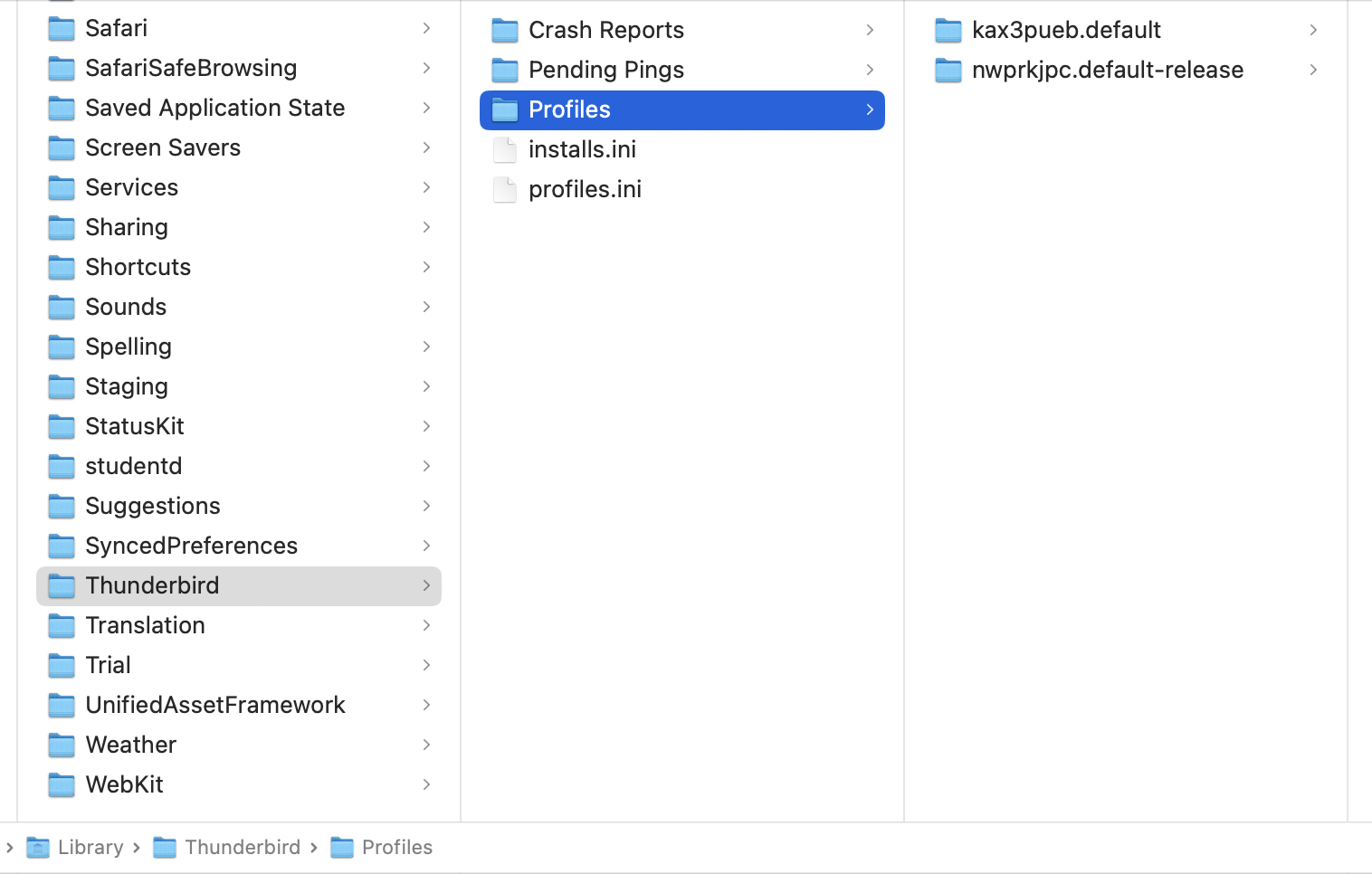Cannot move Thunderbird from Windows to Mac
I tried a few times to copy the thunderbird folder from my windows machine to my mac machine but every time I start Thunderbird after that it just creates a new profile folder and ignores the existing one which was already copied. Any help and insight will be greatly appreciate it!
OS: Windows 10 and Sonoma
Alle Antworten (3)
Before moving, make sure that both machines are using the same version of thunderbird. Next, give explicit details of how you copied profile. For one, copying while thunderbird is running guarantees failure.
Thank you for the info, David. And yes, the versions are the same, Thunderbird was off when I copied the info, but the program would still create a new profile and totally disregard the one which was there already.
I did some experimenting and was able to make things work. Cleaned the profiles.ini and the installs.ini files. When the program started and created a new folder for the new profile, which it asked me to create, I did notice that the new profiles.ini and the installs.ini files had the new profile folder name there. So I replaced those values with my old folder profile name and now Thunderbird loads my old profile. It also created a new folder named "fxxanoni.default" which purpose is not clear to me. If I remove it from there, Thunderbird still loads up.
The issue now is the program gives me the rainbow wheel for 6-7 sec and then it starts. Any ideas, if I messed something up with replacing those values?
Thank you!
Geändert am
the GOOD NEWS is that it's working, :) I have no idea on your question, Sorry.