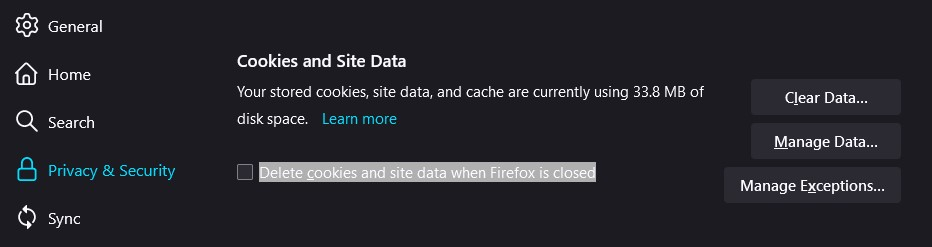Stay logged in?
Ever since updating to the current version of Firefox (112.0 64-bit, according to the settings), every time I close the browser, I'm logged out of every single service I'd been logged into. This was not an issue with previous versions of the browser, and old forum posts on the subject don't seem to contain correct, up-to-date information. Is there some setting I'm missing, that I need to update?
Ausgewählte Lösung
Evidently fixed in version 112.0.1.
https://www.mozilla.org/en-US/firefox/112.0.1/releasenotes/
Diese Antwort im Kontext lesen 👍 1Alle Antworten (5)
You may have the problem discussed in the thread linked below.
Terry said
You may have the problem discussed in the thread linked below. https://support.mozilla.org/en-US/questions/1410735
Huh! Indeed, my cookie data is giving a strange response, though it's not nearly as bad as that user's (13 years, instead of 4137). Looks like it probably is the same bug. Thanks!
Ausgewählte Lösung
Evidently fixed in version 112.0.1.
Terry said
Evidently fixed in version 112.0.1. https://www.mozilla.org/en-US/firefox/112.0.1/releasenotes/
Indeed, the new version does seem to have fixed the problem. Thanks again!
To stay logged in to the websites in Firefox go to Settings - Privacy & Security - Cookies and Site Data - UNCHECK THE BOX for - Delete cookies and site data when Firefox is closed.
Also if you are using any cleaning software be sure to make exception for Firefox.
Hope this works.