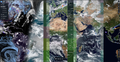Graphics don't work properly
Graphics don't work properly on some websites, shows weird color lines. and google earth send error message " failed to fetch startup values. please retry or reload the page".
I attached some photos the show the problem
The graphics driver is updated, webgl is enabled, I tried disabling extensions and nothing fixed it. I don't know what else to do.
Please help.
Ausgewählte Lösung
One guess: do you recall enabling the hidden preference privacy.resistFingerprinting? That includes a feature to modify images extracted from a canvas. When Firefox is doing that, there will be an extra permission icon next to the lock icon in the address bar. You can use that icon to let the page extract clean images rather than stripey ones.
Diese Antwort im Kontext lesen 👍 0Alle Antworten (3)
Ausgewählte Lösung
One guess: do you recall enabling the hidden preference privacy.resistFingerprinting? That includes a feature to modify images extracted from a canvas. When Firefox is doing that, there will be an extra permission icon next to the lock icon in the address bar. You can use that icon to let the page extract clean images rather than stripey ones.
Thanks! now it works! It solved the image problems but google earth still doesn't work. Do you have any idea how to fix that?
Geändert am
I haven't used Google Earth in recent years, so someone else probably would know more about how it works than I do. Maybe start a new question with Google Earth in the title.