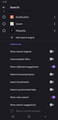removing autofill suggestions on mobile
I'm having trouble figuring out how to remove autofill suggestions in the address bar.
To be precise I'm talking about the feature where if you were to simply type "fa" in the address bar then it both autofills the rest of address to "facebook.com" for example while also brining up a list of other previously visited websites that start with or contain the typed letters.
You can of course solve this problem by deleting your entire history but that also removes the websites that you don't want gone so i was just wondering if there was a way of deleting individual suggestions
Alle Antworten (2)
Hi
Thank you for your question.
Have you tried removing the site(s) in question from your browsing history?
Hi theenderkingrk,
You can also manage the address bar autofill settings with these steps Settings->Search->Address bar->disable whichever settings based on your preference
Settings in image attached will remove search suggestions from your history, bookmark or synced tabs and disable autofill in your address bar as well.